نمایشگر گرافیکی NOKIA 5110 برد قرمز
۱۶۶,۰۰۰ تومان
موجود در انبار
Nokia 5110 LCD Display Module – Red
The name of this product itself is enough to explain its origin.
Yes of course !!! this LCD module was used in old Nokia 5110/3310 cell phones.
Now its been widely used by hobbyists for graphics, text etc.
Though it’s an industrial module, this LCD display is extremely easy to use.
The Nokia 5110 is a basic graphic LCD screen for lots of applications.
It was originally intended for as a cell phone screen.
This Nokia 5110 LCD Display Module is mounted on an easy to solder PCB.
The Nokia 5110 LCD Module uses a Philips PCD8544 LCD driver, which is designed for mobile phones.
Nokia 5110 LCD Display Module is a low-cost monochrome LCD module comprised of 84 X 48 pixels that can be used to display rich graphics and text content.
This module is a revision that accepts 5V input.
So no extra level shifter is needed.
It uses the PCD8544 controller, which is the same used in the Nokia 3310 LCD.
The PCD8544 is a low power CMOS LCD controller/driver, designed to drive a graphic display of 48 rows and 84 columns.
All necessary functions for the display are provided in a single chip, including on-chip generation of LCD supply and bias voltages, resulting in a minimum of external components and low power consumption.
The PCD8544 interfaces to microcontrollers through a serial bus interface.
Pin Configuration
(Reset) RST—-> D3
(Chip Selection) CE—->D4
(Data/Commands Choice) DC—->D5
(Serial Data Line)Din—->D6
(Serial Clock Speed.)CLK—->D7
(Backlight Control Terminal) BL—->Gnd
Vcc—-> 5v to 7V
Gnd—>Gnd
Operation of Nokia 5110 LCD Display Module at 3.3V
Many devices that can be used with an Arduino, require a power supply of 3.3V
This is also the case with the Nokia 5110. The best way to deal with 5V devices is to take an Arduino Pro, which can run on 5V.
Thanks to the internal clamp of the PCD8544 we can use a very simple level shifter.
Four current limiting resistors of 10kΩ can do the job.
When an LCD control line is high, the current through the 10kΩ resistor is just 40uA, so this is harmless.
Note that we can’t read back from the LCD with this circuit.
Operation of Nokia 5110 LCD Display Module at 5V
Because VDD max = 7V, the PCD8544 controller can handle 5 to 7V, but the Nokia 5110 LCD works best at 5V.
The four resistors of 10kΩ avoid streaks on the LCD display.(at 7V the screen becomes somewhat black when tested)
To have full control, you just need 5 pins.
Features
84 X 48 dot matrix LCD, can show 4 lines of characters.
Use serial interface communicate with the master processor, the number of interface signal line reduced greatly, only 8 signal lines including power and GND.
Support different types of MCU, such as the Arduino, AVR, SPI, MCS51 and so on.
Transfer rate up to 4Mbps, can full speed write display data without waiting time.
Can use the conductive glue to connect the module to the printed board, without cables.
The metal hooks on the module can fix the module on the printed board, which is very easy to install and replace.
LCD controller/driver chip has been bound to LCD chip, the volume of LCD is small.
Low power supply, the working current in a normal situation is lower than 200µA and has the power-down mode.
“LIGHT” linked with GND, the backlight to be lit.
Need you to compress the screen and PCB tighter, might be got loose after the delivery.
Use a 5 to 7V controller, otherwise, the display could be quite vague.
Package Includes
1 x Nokia 5110 LCD Display.
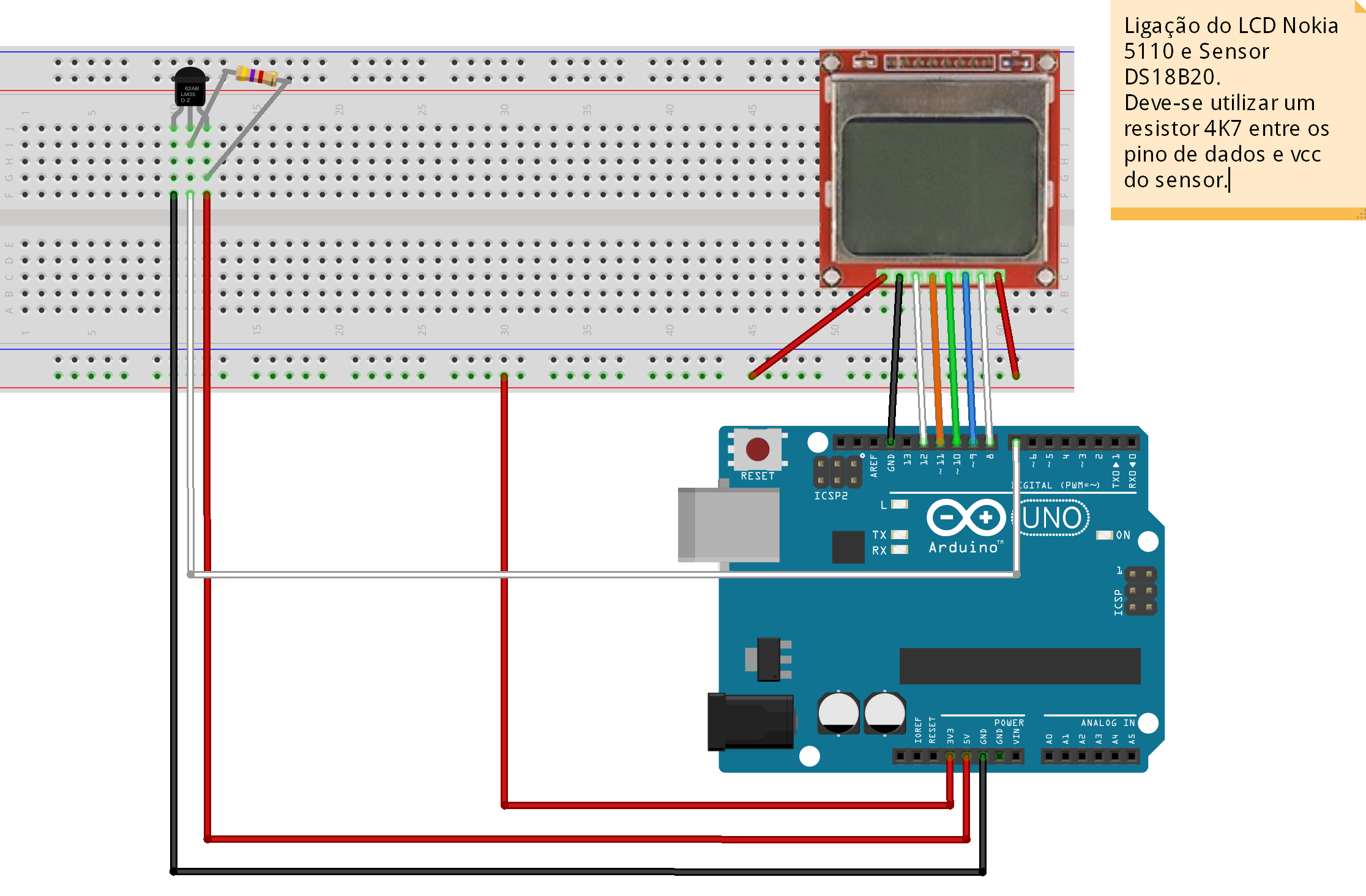
Example
No library
The following example shows the use of Nokia 5110 display if using libraries. Incorporates functions to display characters and texts. If you ignore the large matrix to define the graphical representation of Ascii characters, the code is not complicated.
Most of the work is done by the LCDWrite function, which sends a byte to the display.
const int PIN_RESET = 3; // LCD1 Reset
const int PIN_SCE = 4; // LCD2 Chip Select
const int PIN_DC = 5; // LCD3 Dat/Command
const int PIN_SDIN = 6; // LCD4 Data in
const int PIN_SCLK = 7; // LCD5 Clk
// LCD6 Vcc
// LCD7 Vled
// LCD8 Gnd
// Invertir para conseguir blanco sobre negro o negro sobre blanco
const int LCD_C = LOW;
const int LCD_D = HIGH;
const int LCD_X = 84;
const int LCD_Y = 48;
const int LCD_CMD = 0;
// Tabla para visualizar caracteres Ascii
static const byte ASCII[][5] =
{
{ 0x00, 0x00, 0x00, 0x00, 0x00 } // 20
,{ 0x00, 0x00, 0x5f, 0x00, 0x00 } // 21 !
,{ 0x00, 0x07, 0x00, 0x07, 0x00 } // 22 "
,{ 0x14, 0x7f, 0x14, 0x7f, 0x14 } // 23 #
,{ 0x24, 0x2a, 0x7f, 0x2a, 0x12 } // 24 $
,{ 0x23, 0x13, 0x08, 0x64, 0x62 } // 25 %
,{ 0x36, 0x49, 0x55, 0x22, 0x50 } // 26 &
,{ 0x00, 0x05, 0x03, 0x00, 0x00 } // 27 '
,{ 0x00, 0x1c, 0x22, 0x41, 0x00 } // 28 (
,{ 0x00, 0x41, 0x22, 0x1c, 0x00 } // 29 )
,{ 0x14, 0x08, 0x3e, 0x08, 0x14 } // 2a *
,{ 0x08, 0x08, 0x3e, 0x08, 0x08 } // 2b +
,{ 0x00, 0x50, 0x30, 0x00, 0x00 } // 2c ,
,{ 0x08, 0x08, 0x08, 0x08, 0x08 } // 2d -
,{ 0x00, 0x60, 0x60, 0x00, 0x00 } // 2e .
,{ 0x20, 0x10, 0x08, 0x04, 0x02 } // 2f /
,{ 0x3e, 0x51, 0x49, 0x45, 0x3e } // 30 0
,{ 0x00, 0x42, 0x7f, 0x40, 0x00 } // 31 1
,{ 0x42, 0x61, 0x51, 0x49, 0x46 } // 32 2
,{ 0x21, 0x41, 0x45, 0x4b, 0x31 } // 33 3
,{ 0x18, 0x14, 0x12, 0x7f, 0x10 } // 34 4
,{ 0x27, 0x45, 0x45, 0x45, 0x39 } // 35 5
,{ 0x3c, 0x4a, 0x49, 0x49, 0x30 } // 36 6
,{ 0x01, 0x71, 0x09, 0x05, 0x03 } // 37 7
,{ 0x36, 0x49, 0x49, 0x49, 0x36 } // 38 8
,{ 0x06, 0x49, 0x49, 0x29, 0x1e } // 39 9
,{ 0x00, 0x36, 0x36, 0x00, 0x00 } // 3a :
,{ 0x00, 0x56, 0x36, 0x00, 0x00 } // 3b ;
,{ 0x08, 0x14, 0x22, 0x41, 0x00 } // 3c <
,{ 0x14, 0x14, 0x14, 0x14, 0x14 } // 3d =
,{ 0x00, 0x41, 0x22, 0x14, 0x08 } // 3e >
,{ 0x02, 0x01, 0x51, 0x09, 0x06 } // 3f ?
,{ 0x32, 0x49, 0x79, 0x41, 0x3e } // 40 @
,{ 0x7e, 0x11, 0x11, 0x11, 0x7e } // 41 A
,{ 0x7f, 0x49, 0x49, 0x49, 0x36 } // 42 B
,{ 0x3e, 0x41, 0x41, 0x41, 0x22 } // 43 C
,{ 0x7f, 0x41, 0x41, 0x22, 0x1c } // 44 D
,{ 0x7f, 0x49, 0x49, 0x49, 0x41 } // 45 E
,{ 0x7f, 0x09, 0x09, 0x09, 0x01 } // 46 F
,{ 0x3e, 0x41, 0x49, 0x49, 0x7a } // 47 G
,{ 0x7f, 0x08, 0x08, 0x08, 0x7f } // 48 H
,{ 0x00, 0x41, 0x7f, 0x41, 0x00 } // 49 I
,{ 0x20, 0x40, 0x41, 0x3f, 0x01 } // 4a J
,{ 0x7f, 0x08, 0x14, 0x22, 0x41 } // 4b K
,{ 0x7f, 0x40, 0x40, 0x40, 0x40 } // 4c L
,{ 0x7f, 0x02, 0x0c, 0x02, 0x7f } // 4d M
,{ 0x7f, 0x04, 0x08, 0x10, 0x7f } // 4e N
,{ 0x3e, 0x41, 0x41, 0x41, 0x3e } // 4f O
,{ 0x7f, 0x09, 0x09, 0x09, 0x06 } // 50 P
,{ 0x3e, 0x41, 0x51, 0x21, 0x5e } // 51 Q
,{ 0x7f, 0x09, 0x19, 0x29, 0x46 } // 52 R
,{ 0x46, 0x49, 0x49, 0x49, 0x31 } // 53 S
,{ 0x01, 0x01, 0x7f, 0x01, 0x01 } // 54 T
,{ 0x3f, 0x40, 0x40, 0x40, 0x3f } // 55 U
,{ 0x1f, 0x20, 0x40, 0x20, 0x1f } // 56 V
,{ 0x3f, 0x40, 0x38, 0x40, 0x3f } // 57 W
,{ 0x63, 0x14, 0x08, 0x14, 0x63 } // 58 X
,{ 0x07, 0x08, 0x70, 0x08, 0x07 } // 59 Y
,{ 0x61, 0x51, 0x49, 0x45, 0x43 } // 5a Z
,{ 0x00, 0x7f, 0x41, 0x41, 0x00 } // 5b [
,{ 0x02, 0x04, 0x08, 0x10, 0x20 } // 5c ¥
,{ 0x00, 0x41, 0x41, 0x7f, 0x00 } // 5d ]
,{ 0x04, 0x02, 0x01, 0x02, 0x04 } // 5e ^
,{ 0x40, 0x40, 0x40, 0x40, 0x40 } // 5f _
,{ 0x00, 0x01, 0x02, 0x04, 0x00 } // 60 `
,{ 0x20, 0x54, 0x54, 0x54, 0x78 } // 61 a
,{ 0x7f, 0x48, 0x44, 0x44, 0x38 } // 62 b
,{ 0x38, 0x44, 0x44, 0x44, 0x20 } // 63 c
,{ 0x38, 0x44, 0x44, 0x48, 0x7f } // 64 d
,{ 0x38, 0x54, 0x54, 0x54, 0x18 } // 65 e
,{ 0x08, 0x7e, 0x09, 0x01, 0x02 } // 66 f
,{ 0x0c, 0x52, 0x52, 0x52, 0x3e } // 67 g
,{ 0x7f, 0x08, 0x04, 0x04, 0x78 } // 68 h
,{ 0x00, 0x44, 0x7d, 0x40, 0x00 } // 69 i
,{ 0x20, 0x40, 0x44, 0x3d, 0x00 } // 6a j
,{ 0x7f, 0x10, 0x28, 0x44, 0x00 } // 6b k
,{ 0x00, 0x41, 0x7f, 0x40, 0x00 } // 6c l
,{ 0x7c, 0x04, 0x18, 0x04, 0x78 } // 6d m
,{ 0x7c, 0x08, 0x04, 0x04, 0x78 } // 6e n
,{ 0x38, 0x44, 0x44, 0x44, 0x38 } // 6f o
,{ 0x7c, 0x14, 0x14, 0x14, 0x08 } // 70 p
,{ 0x08, 0x14, 0x14, 0x18, 0x7c } // 71 q
,{ 0x7c, 0x08, 0x04, 0x04, 0x08 } // 72 r
,{ 0x48, 0x54, 0x54, 0x54, 0x20 } // 73 s
,{ 0x04, 0x3f, 0x44, 0x40, 0x20 } // 74 t
,{ 0x3c, 0x40, 0x40, 0x20, 0x7c } // 75 u
,{ 0x1c, 0x20, 0x40, 0x20, 0x1c } // 76 v
,{ 0x3c, 0x40, 0x30, 0x40, 0x3c } // 77 w
,{ 0x44, 0x28, 0x10, 0x28, 0x44 } // 78 x
,{ 0x0c, 0x50, 0x50, 0x50, 0x3c } // 79 y
,{ 0x44, 0x64, 0x54, 0x4c, 0x44 } // 7a z
,{ 0x00, 0x08, 0x36, 0x41, 0x00 } // 7b {
,{ 0x00, 0x00, 0x7f, 0x00, 0x00 } // 7c |
,{ 0x00, 0x41, 0x36, 0x08, 0x00 } // 7d }
,{ 0x10, 0x08, 0x08, 0x10, 0x08 } // 7e ?
,{ 0x00, 0x06, 0x09, 0x09, 0x06 } // 7f ?
};
// Inicializar el LCD
void LcdInitialise(void)
{
pinMode(PIN_SCE, OUTPUT);
pinMode(PIN_RESET, OUTPUT);
pinMode(PIN_DC, OUTPUT);
pinMode(PIN_SDIN, OUTPUT);
pinMode(PIN_SCLK, OUTPUT);
digitalWrite(PIN_RESET, LOW);
digitalWrite(PIN_RESET, HIGH);
LcdWrite(LCD_CMD, 0x21); // LCD Extended Commands.
LcdWrite(LCD_CMD, 0xBf); // Set LCD Vop (Contrast). //B1
LcdWrite(LCD_CMD, 0x04); // Set Temp coefficent. //0x04
LcdWrite(LCD_CMD, 0x14); // LCD bias mode 1:48. //0x13
LcdWrite(LCD_CMD, 0x0C); // LCD in normal mode. 0x0d for inverse
LcdWrite(LCD_C, 0x20);
LcdWrite(LCD_C, 0x0C);
}
// Enviar byte a la pantalla
void LcdWrite(byte dc, byte data)
{
digitalWrite(PIN_DC, dc);
digitalWrite(PIN_SCE, LOW);
shiftOut(PIN_SDIN, PIN_SCLK, MSBFIRST, data);
digitalWrite(PIN_SCE, HIGH);
}
// Posicionar cursor en x,y
void gotoXY(int x, int y)
{
LcdWrite(0, 0x80 | x); // Column.
LcdWrite(0, 0x40 | y); // Row.
}
// Borrar pantalla
void LcdClear(void)
{
for (int index = 0; index < LCD_X * LCD_Y / 8; index++)
{
LcdWrite(LCD_D, 0x00);
}
}
// Mostrar caracter por pantalla
void LcdCharacter(char character)
{
LcdWrite(LCD_D, 0x00);
for (int index = 0; index < 5; index++)
{
LcdWrite(LCD_D, ASCII[character - 0x20][index]);
}
LcdWrite(LCD_D, 0x00);
}
// Mostrar string por pantalla
void LcdString(char *characters)
{
while (*characters)
{
LcdCharacter(*characters++);
}
}
// Dibujar caja (dos lineas horizontales y dos verticales)
void DrawBox()
{
unsigned char j;
for (j = 0; j<84; j++) // top
{
gotoXY(j, 0);
LcdWrite(1, 0x01);
}
for (j = 0; j<84; j++) //Bottom
{
gotoXY(j, 5);
LcdWrite(1, 0x80);
}
for (j = 0; j<6; j++) // Right
{
gotoXY(83, j);
LcdWrite(1, 0xff);
}
for (j = 0; j<6; j++) // Left
{
gotoXY(0, j);
LcdWrite(1, 0xff);
}
}
void setup()
{
LcdInitialise();
LcdClear();
}
void loop()
{
int a, b;
char Str[15];
// Draw a Box
for (b = 1000; b > 0; b--) {
DrawBox();
for (a = 0; a <= 5; a++) {
gotoXY(4, 1);
// Put text in Box
LcdString("TestDisplay");
gotoXY(24, 3);
LcdCharacter('H');
LcdCharacter('E');
LcdCharacter('L');
LcdCharacter('L');
LcdCharacter('O');
LcdCharacter(' ');
LcdCharacter('=');
// Draw + at this position
gotoXY(10, 3);
LcdCharacter('=');
delay(500);
gotoXY(24, 3);
LcdCharacter('h');
LcdCharacter('e');
LcdCharacter('l');
LcdCharacter('l');
LcdCharacter('o');
LcdCharacter(' ');
LcdCharacter('-');
// Draw - at this position
gotoXY(10, 3);
LcdCharacter('-');
delay(500);
}
}
}Nokia 5110 LCD
Another option is to use the library provided by Adafruit Adafruit PCD8544 Nokia 5110 LCD library, which in turn requires the Adafruit GFX library to make graphics easily.
The use of these libraries greatly simplifies the use of the Nokia 5110, but keep in mind that they take up a large amount of memory.
The library itself includes an example that shows the use of various functions.
#include <SPI.h>
#include <Adafruit_GFX.h>
#include <Adafruit_PCD8544.h>
const int PIN_RESET = 3; // LCD1 Reset
const int PIN_SCE = 4; // LCD2 Chip Select
const int PIN_DC = 5; // LCD3 Dat/Command
const int PIN_SDIN = 6; // LCD4 Data in
const int PIN_SCLK = 7; // LCD5 Clk
// LCD6 Vcc
// LCD7 Vled
// LCD8 Gnd
Adafruit_PCD8544 display = Adafruit_PCD8544(PIN_SCLK, PIN_SDIN, PIN_DC, PIN_SCE, PIN_RESET);
#define NUMFLAKES 10
#define XPOS 0
#define YPOS 1
#define DELTAY 2
#define LOGO16_GLCD_HEIGHT 16
#define LOGO16_GLCD_WIDTH 16
static const unsigned char PROGMEM logo16_glcd_bmp[] =
{ B00000000, B11000000,
B00000001, B11000000,
B00000001, B11000000,
B00000011, B11100000,
B11110011, B11100000,
B11111110, B11111000,
B01111110, B11111111,
B00110011, B10011111,
B00011111, B11111100,
B00001101, B01110000,
B00011011, B10100000,
B00111111, B11100000,
B00111111, B11110000,
B01111100, B11110000,
B01110000, B01110000,
B00000000, B00110000 };
void setup() {
Serial.begin(9600);
display.begin();
// init done
// you can change the contrast around to adapt the display
// for the best viewing!
display.setContrast(50);
display.display(); // show splashscreen
delay(2000);
display.clearDisplay(); // clears the screen and buffer
// draw a single pixel
display.drawPixel(10, 10, BLACK);
display.display();
delay(2000);
display.clearDisplay();
// draw many lines
testdrawline();
display.display();
delay(2000);
display.clearDisplay();
// draw rectangles
testdrawrect();
display.display();
delay(2000);
display.clearDisplay();
// draw multiple rectangles
testfillrect();
display.display();
delay(2000);
display.clearDisplay();
// draw mulitple circles
testdrawcircle();
display.display();
delay(2000);
display.clearDisplay();
// draw a circle, 10 pixel radius
display.fillCircle(display.width() / 2, display.height() / 2, 10, BLACK);
display.display();
delay(2000);
display.clearDisplay();
testdrawroundrect();
delay(2000);
display.clearDisplay();
testfillroundrect();
delay(2000);
display.clearDisplay();
testdrawtriangle();
delay(2000);
display.clearDisplay();
testfilltriangle();
delay(2000);
display.clearDisplay();
// draw the first ~12 characters in the font
testdrawchar();
display.display();
delay(2000);
display.clearDisplay();
// text display tests
display.setTextSize(1);
display.setTextColor(BLACK);
display.setCursor(0, 0);
display.println("Hello, world!");
display.setTextColor(WHITE, BLACK); // 'inverted' text
display.println(3.141592);
display.setTextSize(2);
display.setTextColor(BLACK);
display.print("0x"); display.println(0xDEADBEEF, HEX);
display.display();
delay(2000);
// rotation example
display.clearDisplay();
display.setRotation(1); // rotate 90 degrees counter clockwise, can also use values of 2 and 3 to go further.
display.setTextSize(1);
display.setTextColor(BLACK);
display.setCursor(0, 0);
display.println("Rotation");
display.setTextSize(2);
display.println("Example!");
display.display();
delay(2000);
// revert back to no rotation
display.setRotation(0);
// miniature bitmap display
display.clearDisplay();
display.drawBitmap(30, 16, logo16_glcd_bmp, 16, 16, 1);
display.display();
// invert the display
display.invertDisplay(true);
delay(1000);
display.invertDisplay(false);
delay(1000);
// draw a bitmap icon and 'animate' movement
testdrawbitmap(logo16_glcd_bmp, LOGO16_GLCD_WIDTH, LOGO16_GLCD_HEIGHT);
}
void loop() {
}
void testdrawbitmap(const uint8_t *bitmap, uint8_t w, uint8_t h) {
uint8_t icons[NUMFLAKES][3];
randomSeed(666); // whatever seed
// initialize
for (uint8_t f = 0; f< NUMFLAKES; f++) {
icons[f][XPOS] = random(display.width());
icons[f][YPOS] = 0;
icons[f][DELTAY] = random(5) + 1;
Serial.print("x: ");
Serial.print(icons[f][XPOS], DEC);
Serial.print(" y: ");
Serial.print(icons[f][YPOS], DEC);
Serial.print(" dy: ");
Serial.println(icons[f][DELTAY], DEC);
}
while (1) {
// draw each icon
for (uint8_t f = 0; f< NUMFLAKES; f++) {
display.drawBitmap(icons[f][XPOS], icons[f][YPOS], logo16_glcd_bmp, w, h, BLACK);
}
display.display();
delay(200);
// then erase it + move it
for (uint8_t f = 0; f< NUMFLAKES; f++) {
display.drawBitmap(icons[f][XPOS], icons[f][YPOS], logo16_glcd_bmp, w, h, WHITE);
// move it
icons[f][YPOS] += icons[f][DELTAY];
// if its gone, reinit
if (icons[f][YPOS] > display.height()) {
icons[f][XPOS] = random(display.width());
icons[f][YPOS] = 0;
icons[f][DELTAY] = random(5) + 1;
}
}
}
}
void testdrawchar(void) {
display.setTextSize(1);
display.setTextColor(BLACK);
display.setCursor(0, 0);
for (uint8_t i = 0; i < 168; i++) {
if (i == '\n') continue;
display.write(i);
//if ((i > 0) && (i % 14 == 0))
//display.println();
}
display.display();
}
void testdrawcircle(void) {
for (int16_t i = 0; i<display.height(); i += 2) {
display.drawCircle(display.width() / 2, display.height() / 2, i, BLACK);
display.display();
}
}
void testfillrect(void) {
uint8_t color = 1;
for (int16_t i = 0; i<display.height() / 2; i += 3) {
// alternate colors
display.fillRect(i, i, display.width() - i * 2, display.height() - i * 2, color % 2);
display.display();
color++;
}
}
void testdrawtriangle(void) {
for (int16_t i = 0; i<min(display.width(), display.height()) / 2; i += 5) {
display.drawTriangle(display.width() / 2, display.height() / 2 - i,
display.width() / 2 - i, display.height() / 2 + i,
display.width() / 2 + i, display.height() / 2 + i, BLACK);
display.display();
}
}
void testfilltriangle(void) {
uint8_t color = BLACK;
for (int16_t i = min(display.width(), display.height()) / 2; i>0; i -= 5) {
display.fillTriangle(display.width() / 2, display.height() / 2 - i,
display.width() / 2 - i, display.height() / 2 + i,
display.width() / 2 + i, display.height() / 2 + i, color);
if (color == WHITE) color = BLACK;
else color = WHITE;
display.display();
}
}
void testdrawroundrect(void) {
for (int16_t i = 0; i<display.height() / 2 - 2; i += 2) {
display.drawRoundRect(i, i, display.width() - 2 * i, display.height() - 2 * i, display.height() / 4, BLACK);
display.display();
}
}
void testfillroundrect(void) {
uint8_t color = BLACK;
for (int16_t i = 0; i<display.height() / 2 - 2; i += 2) {
display.fillRoundRect(i, i, display.width() - 2 * i, display.height() - 2 * i, display.height() / 4, color);
if (color == WHITE) color = BLACK;
else color = WHITE;
display.display();
}
}
void testdrawrect(void) {
for (int16_t i = 0; i<display.height() / 2; i += 2) {
display.drawRect(i, i, display.width() - 2 * i, display.height() - 2 * i, BLACK);
display.display();
}
}
void testdrawline() {
for (int16_t i = 0; i<display.width(); i += 4) {
display.drawLine(0, 0, i, display.height() - 1, BLACK);
display.display();
}
for (int16_t i = 0; i<display.height(); i += 4) {
display.drawLine(0, 0, display.width() - 1, i, BLACK);
display.display();
}
delay(250);
display.clearDisplay();
for (int16_t i = 0; i<display.width(); i += 4) {
display.drawLine(0, display.height() - 1, i, 0, BLACK);
display.display();
}
for (int8_t i = display.height() - 1; i >= 0; i -= 4) {
display.drawLine(0, display.height() - 1, display.width() - 1, i, BLACK);
display.display();
}
delay(250);
display.clearDisplay();
for (int16_t i = display.width() - 1; i >= 0; i -= 4) {
display.drawLine(display.width() - 1, display.height() - 1, i, 0, BLACK);
display.display();
}
for (int16_t i = display.height() - 1; i >= 0; i -= 4) {
display.drawLine(display.width() - 1, display.height() - 1, 0, i, BLACK);
display.display();
}
delay(250);
display.clearDisplay();
for (int16_t i = 0; i<display.height(); i += 4) {
display.drawLine(display.width() - 1, 0, 0, i, BLACK);
display.display();
}
for (int16_t i = 0; i<display.width(); i += 4) {
display.drawLine(display.width() - 1, 0, i, display.height() - 1, BLACK);
display.display();
}
delay(250);
}
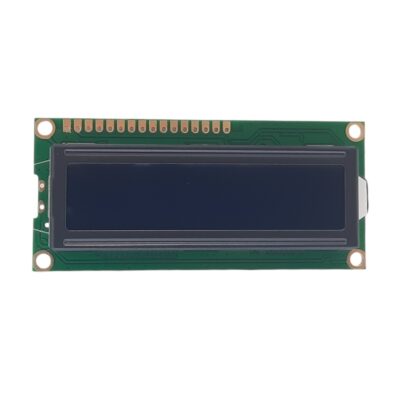
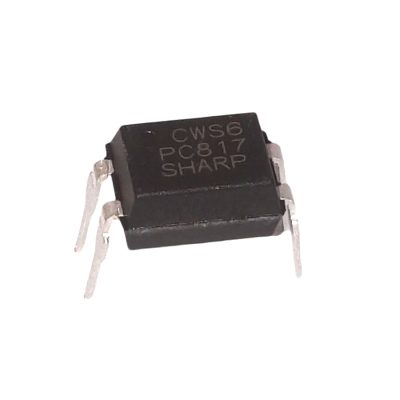
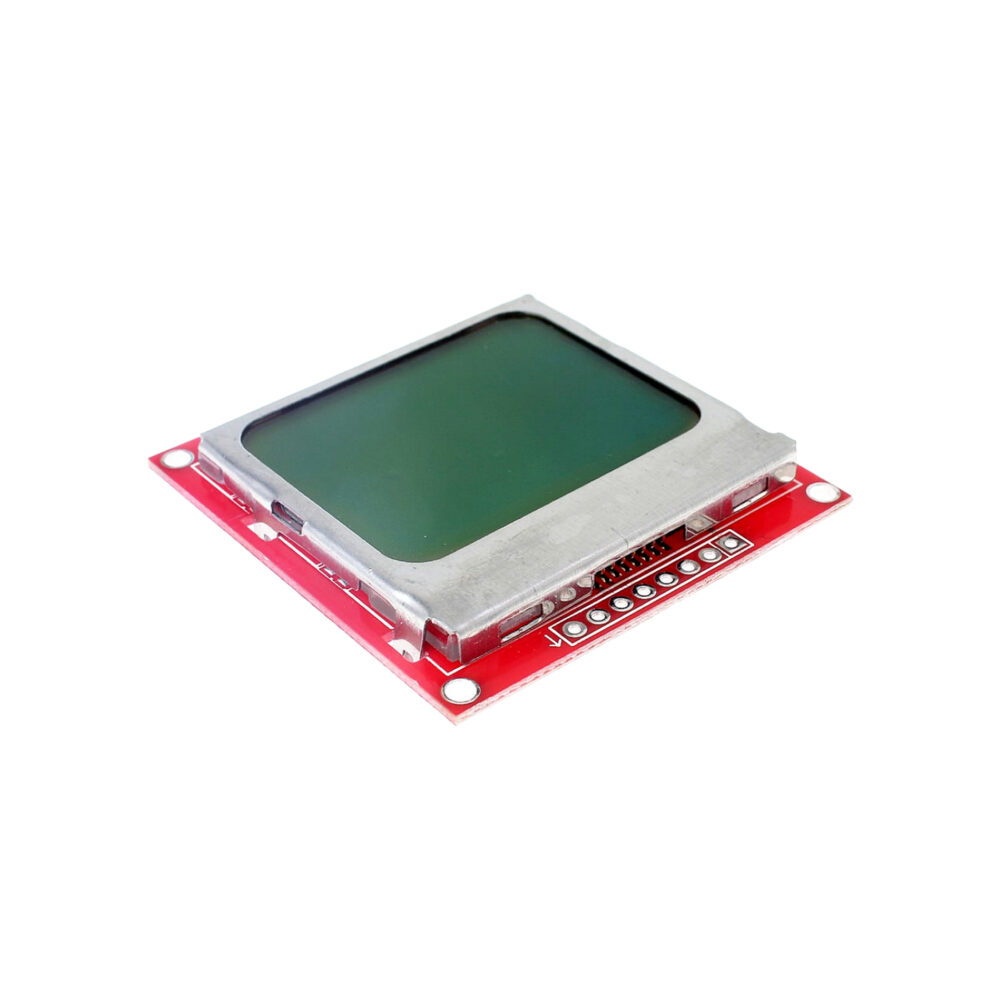
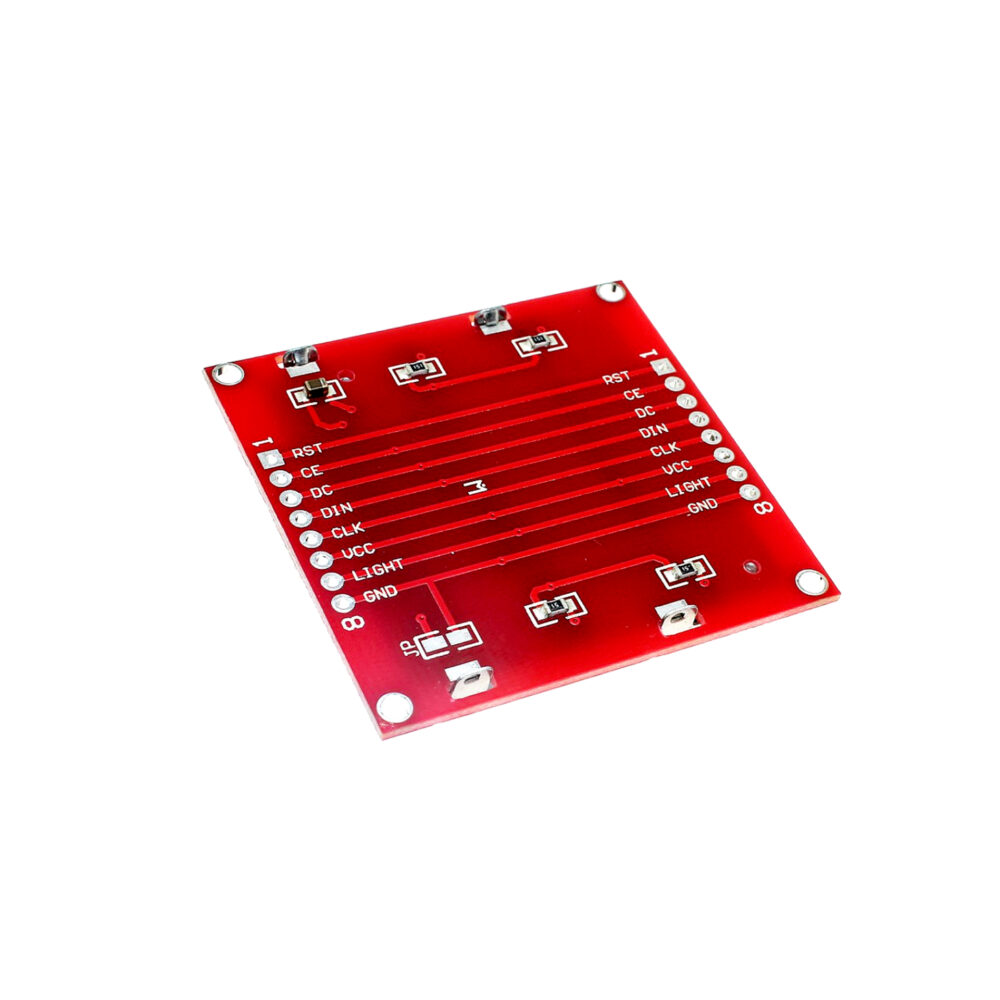
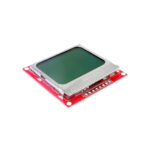
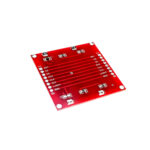
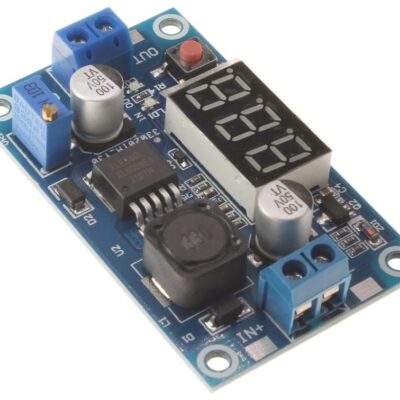





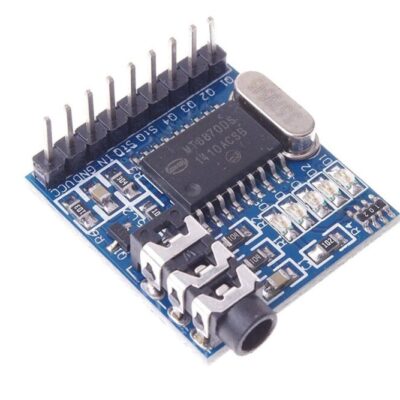


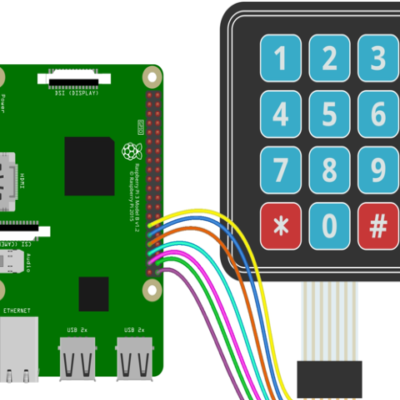

دیدگاهها
هیچ دیدگاهی برای این محصول نوشته نشده است.