- پروگرامرها
- دما و رطوبت
- سایر ماژول ها
- سنسور بخار سرد
- کی پد و جوی استیک
- ماژول GPS-GPRS
- ماژول رله و سوییچ
- ماژول شبکه
- ماژول نمایشگر
- ماژول های RF
- ماژول های RFID
- ماژول های پخش صدا
- ماژول های پردازش تصویر
- ماژول های تاریخ و ساعت
- ماژول های تغذیه – ولتاژ – جریان
- ماژول های ذخیره داده
- ماژول های شتاب سنج و ژیروسکوپ
- ماژول های مبدل
- ماژول های محافظ شارژ باتری
- ماژول های مولد پالس
- ماژول ولتمتر و آمپرمتر
ماژول سیم کارت SIM800L EVB V2 برد آبی
۴۸۵,۰۰۰ تومان
موجود در انبار
12
نفر در حال مشاهده این محصول هستند!
دسته: ماژول GPS-GPRS, ماژول ها
توضیحات
SIM800L GSM GPRS v2.2 Module with Antenna
The SIM800L v2.0 Module is a 4-band GSM and GPRS device that you can use in your communication and wireless remote control projects either to send and receive SMS messages and calls or to have a mobile data network and internet through GPRS.
This module has a socket to connect a Micro SIM and UART communication pins, an excellent means of portable communication.
With it you can connect any of your projects to a cellular network and send text messages, data and calls.
You only need a 2G chip to connect to any global GSM network.
It can be used to send alerts to remote equipment, home security systems, send telemetry data, M2M applications, industrial automation, BMS projects, home automation, Internet of Things IOT, public transportation, personal tracking, detection of electrical environments , wireless POS, smart metering and other applications.
SPECIFICATIONS AND FEATURES
Type: SIM800L v2.2 Module
Dimensions: 40 x 28 (L x W) mm
Operating voltage: 5V
Current: 1A
Send and receive SMS messages
Send and receive GPRS data (TCP/IP, http, etc.)
Class B GPRS mobile station
Quad band: 850/900/1800/1900MHz
Interface: Serial UART
Controlled by AT Commands
Baud: 9600 by default can also be set with AT commands
SIM size: Micro SIM
2G chips
Network connection indicator LED
Package include
1 x Module SIM800L V2.2 with antenna
Note
This product does not include returns due to the registry plan.
Currently, there is no law regarding the registry of telecommunication modules in the country, and Ohm Electronics Store will not be held responsible in case of problems in the operation of these modules.
The description of the pins
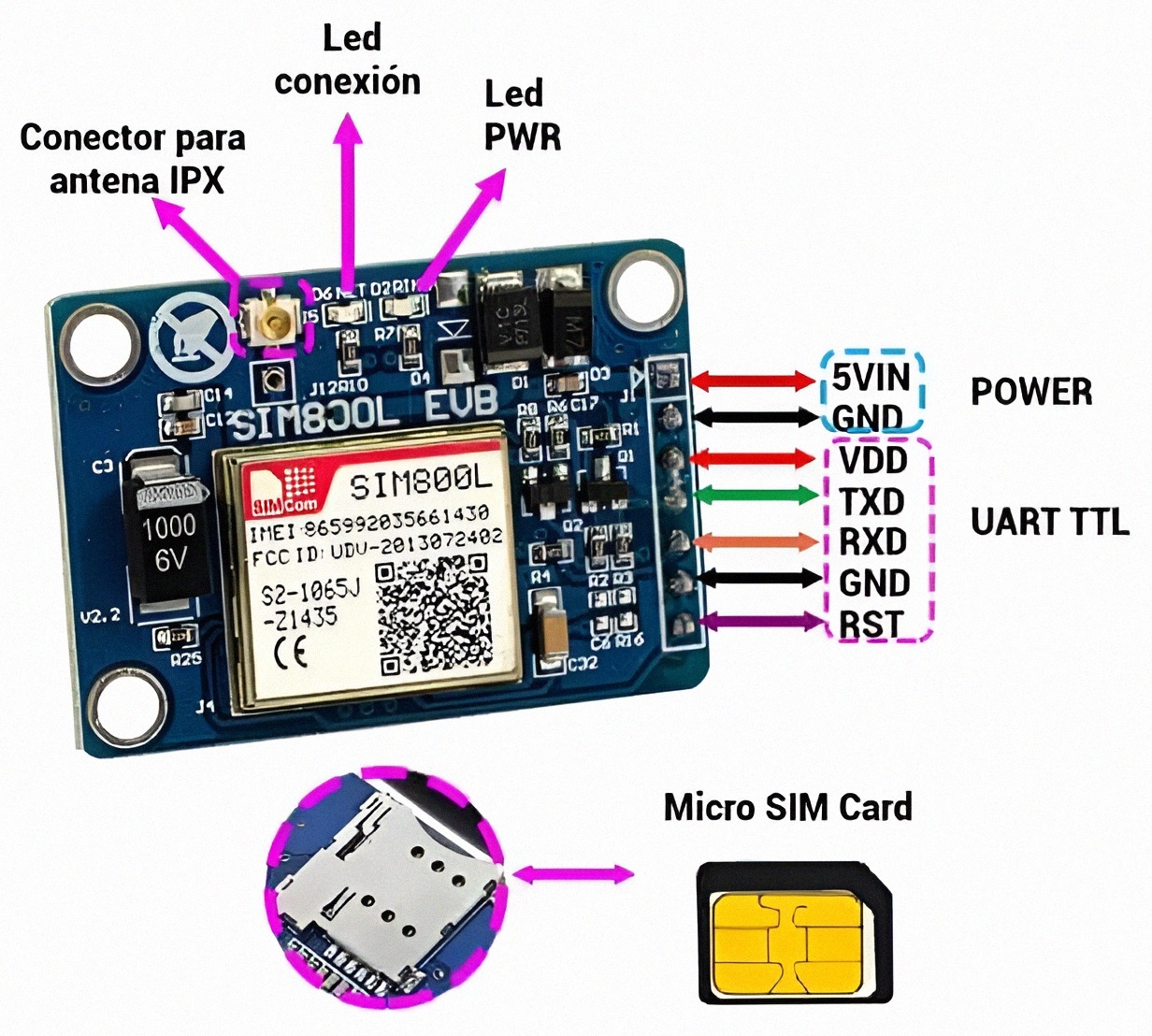
5V: 5V supply from external source
GND: Ground of external source
VDD: TTL UART interface The TTL UART serial interface, can connect the MCU such as 51MCU or ARM or MSP430 directly. The VDD pin is used to match the TTL voltage.
SIM_TXD: SIM module transmitter.
SIM_RXD: SIM module receiver.
GND: If this pin is unused, keep it open.
RST: RST the module, if this pin is unused, it is suggested to keep it open
DOCUMENTATION
Datasheet: SIM800L
AT Commands for GSM
How does it work?
For this module to work, a microcontroller is needed to configure it.
It is compatible with Arduino development boards or with any 5V microcontroller that has a UART communication interface since it can send or receive AT commands through the TX and RX ports.
Likewise, you will need some additional accessories such as a Micro SIM, mainly 2G chips, power supply.
How to upload the AT commands to the SIM800L module with Arduino UNO?
To load the AT commands to the SIM800L v2.0 module using the Arduino Uno board, you must use the Arduino IDE serial monitor to send the commands.
You can also use a USB to TTL converter, but in this case the Arduino Uno will be used.
To ensure that the AT commands are loaded perfectly, you must have the antenna connected to the IPX connector, and also insert the Micro SIM into the module.
Finally, make the following connections shown in the following image:
Connections between the SIM800L module and the Arduino Uno:
5VIN SIM800L at 5V from the Arduino Uno
GND SIM800L to GND of Arduino Uno
TX SIM800L to TX0 of the Arduino Uno
RX SIM800L to RX0 of the Arduino Uno
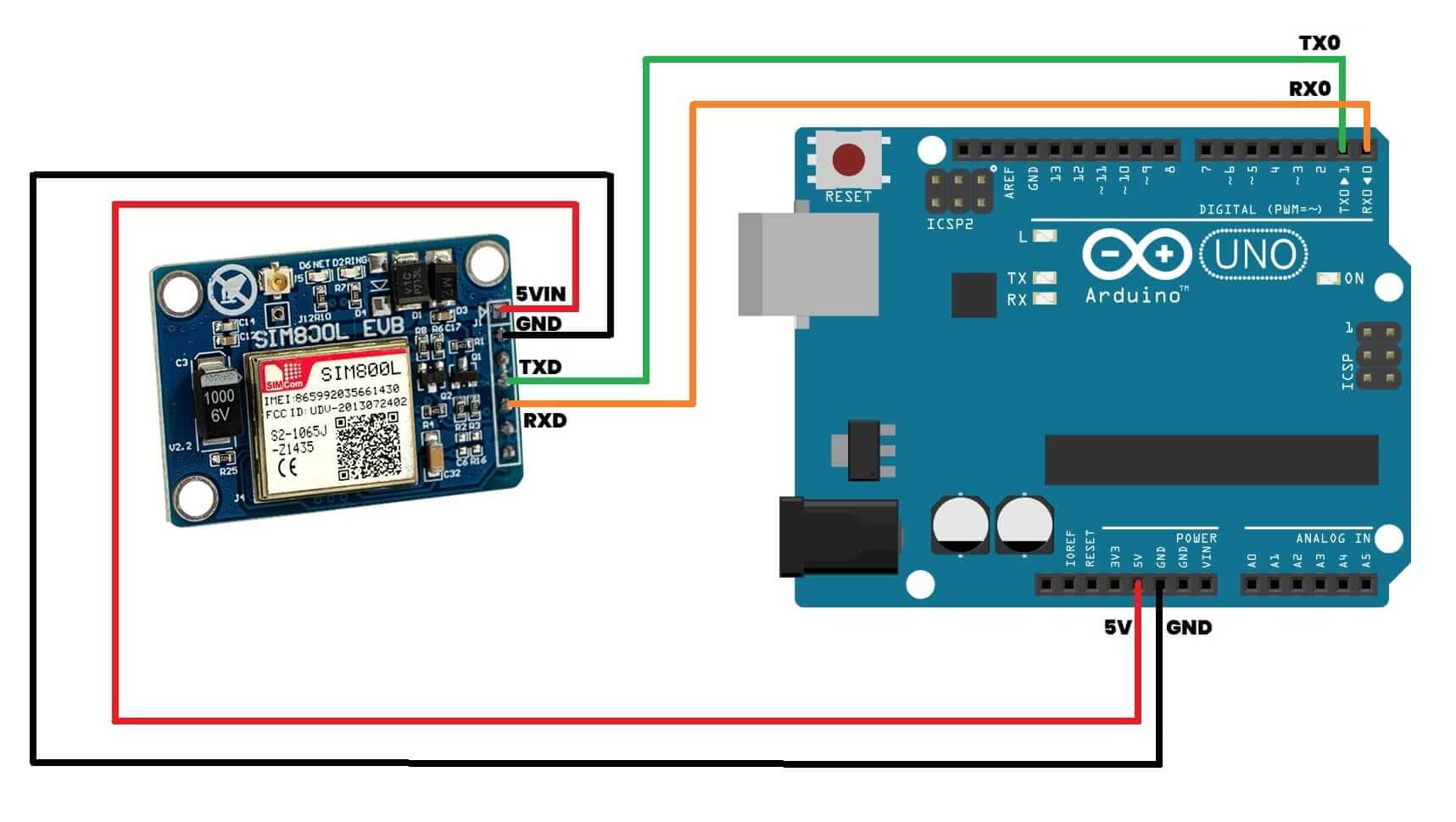
Once everything is connected as shown in the previous image, you should know that the Arduino UNO does not need to have a code to send AT commands to the module, but in the same way it should not have a code that is using a UART reading, by TX and RX, so you will have to remove that code and load an example of BLINK so that it does not affect AT communication.
Remember that before loading the BLINK, you must disconnect the TX0 and RX0 cables so that the program can load.
Then reconnect the TX – RX pins, then open the serial monitor and define 9600 baud and Both NL & CR and to check if it is working correctly and that communication exists, you must write AT and press ENTER.
If the module responds with an “OK”, it means that it is working correctly.
How to send and make calls with SIM800L module and Arduino UNO?
To send SMS and make calls with this SIM800L module you will have to make the following connections between the SIM800L and the Arduino uno:
5VIN SIM800L at 5V from the Arduino Uno
GND SIM800L to GND of Arduino Uno
TX SIM800L to Pin 7 of the Arduino Uno
RX SIM800L to Pin 8 of the Arduino Uno
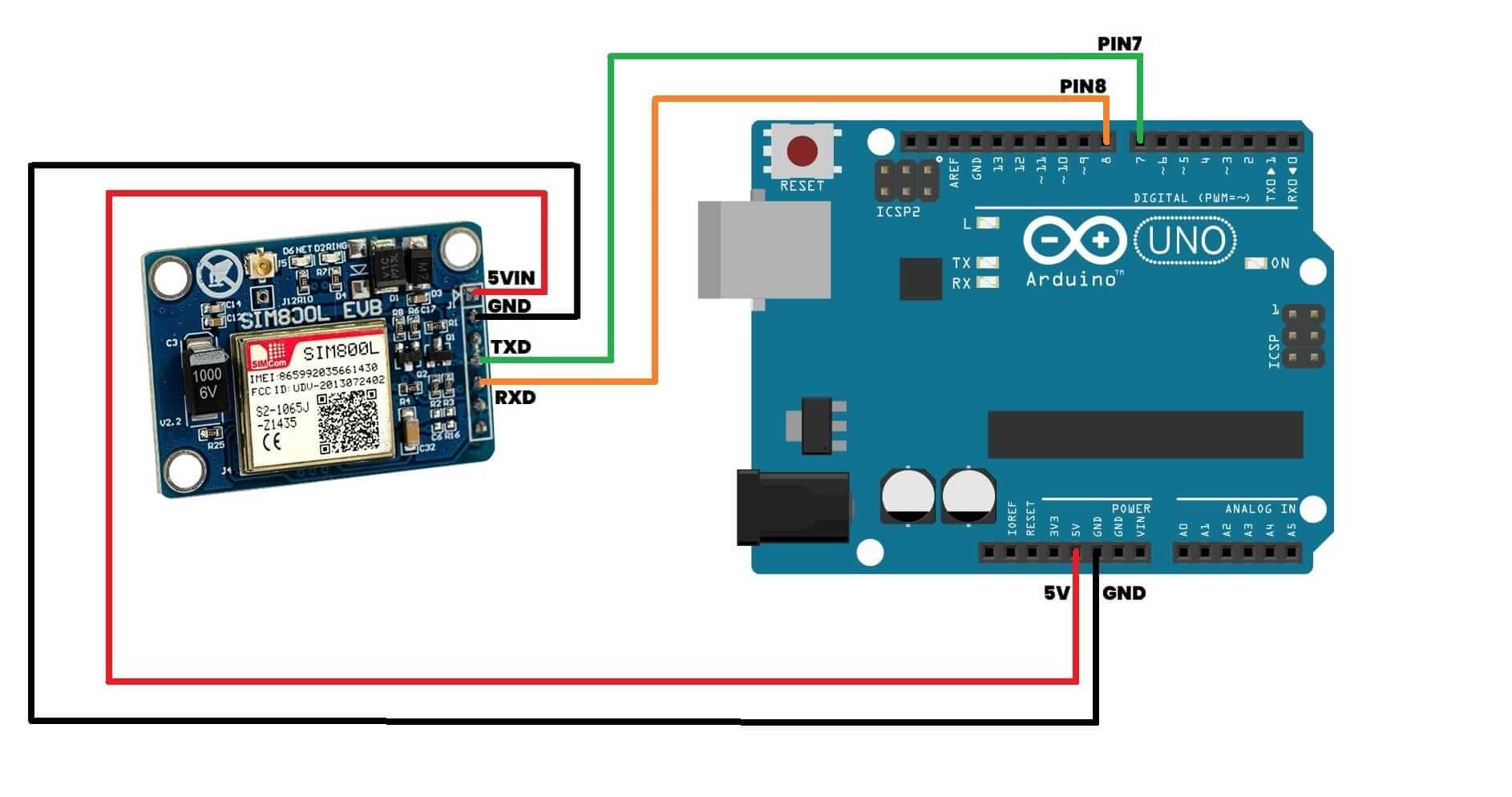
Once the connections are ready, the code that will screw up the Arduino Uno is the following:
#include <SoftwareSerial.h> //The "SoftwareSerial" library is included
SoftwareSerial SIM800L(7, 8); // Defines the pins for serial communication
void setup() { SIM800L.begin(9600); // Setting the baud rate of the SIM900 module
Serial.begin(9600); // Setting the baud rate of the serial monitor (Arduino)
}
void loop() {
if (Serial.available()>0) // Check if there is data on the Arduino serial port.
switch(Serial.read())
{
case 's': // If there is something on the serial monitor, if it is a letter "s" the AT commands defined in the "sms_send" function will be executed
send_sms();
break;
case 'c': // But if a letter "c" were to execute the AT commands defined in the "make_call" function
make_call();
break;
}
if (SIM800L.available()>0)
Serial.write(SIM800L.read()); // Print the data collected from the serial port
}
void send_sms()
{
Serial.println("Sms sent...");
SIM800L.print("AT+CMGF=1\r"); // Set to SMS sending mode
delay(100); /* The number is assigned, you must change the password according to the country if you are from Mexico, just add the number to which you will send the SMS */
SIM800L.print("AT+CMGS=\"+5255.........\"\r");
delay(200);
SIM800L.print("Hello, Greetings from UNIT Electronics"); // Content that the sms will carry
SIM800L.print("\r");
delay(500);
SIM800L.print((char)26);
delay(100);
SIM800L.println();
Serial.println("SMS Sent...");
delay(500); }
void make_call() { /* The number is dialed, you must change the password according to the country if you are from Mexico, just add the number you will call */
SIM800L.println("ATD+52155.........;");
delay(100);
SIM800L.println();
}
نظرات (0)
اولین نفری باشید که دیدگاهی را ارسال می کنید برای “ماژول سیم کارت SIM800L EVB V2 برد آبی”
محصولات مشابه
ماژول افزاینده ولتاژ 2 آمپر MT3608
ماژول آمپلی فایر مونو 18 وات TDA2030
ماژول اندازه گیری ولتاژ جریان INA219 DC با خروجی I2C
ماژول تغذیه برد بورد
تماس بگیرید
ماژول راه انداز lcd 2×16 با ارتباط i2c چیپ PCF8574
۷۰,۰۰۰ تومان
مبدل USB به سریال RS485
۱۱۵,۰۰۰ تومان





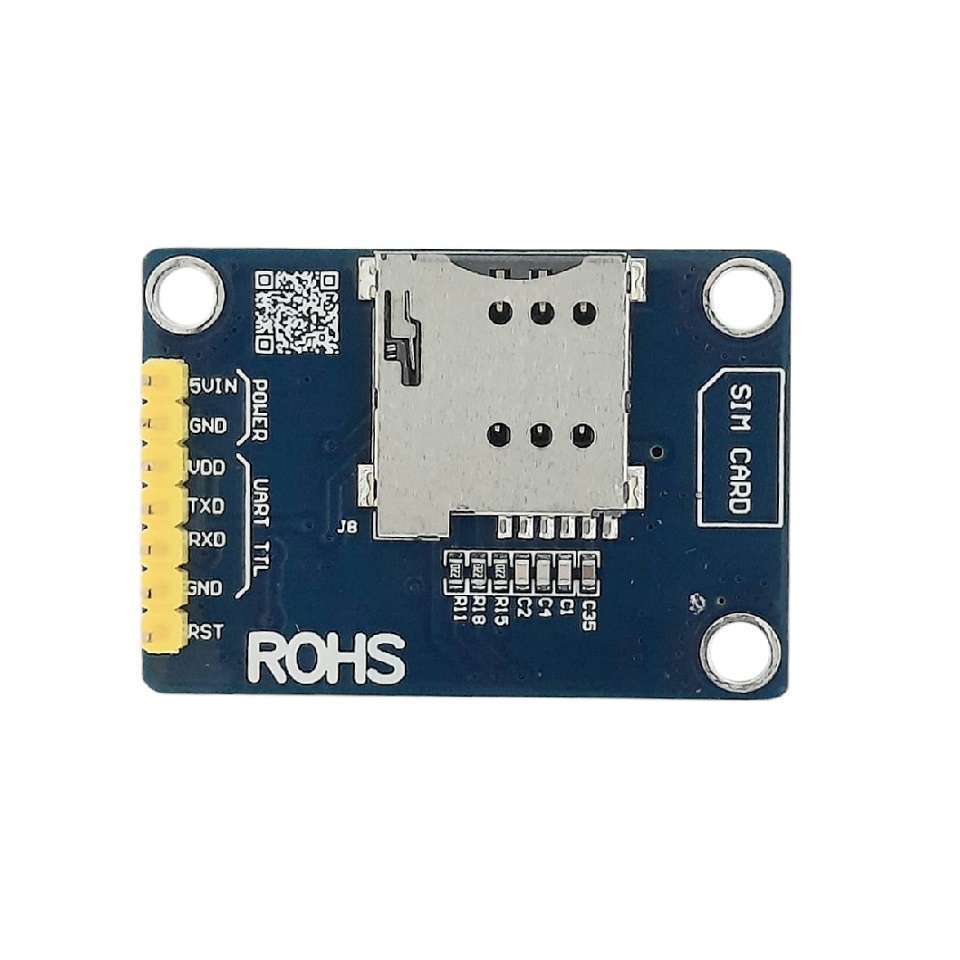



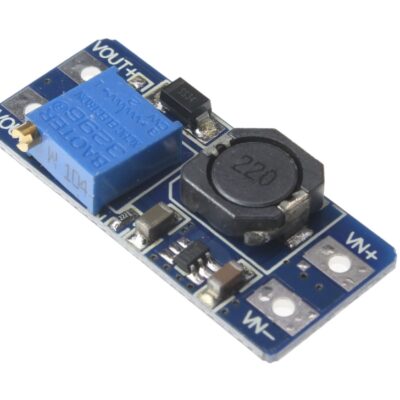









دیدگاهها
هیچ دیدگاهی برای این محصول نوشته نشده است.