- پروگرامرها
- دما و رطوبت
- سایر ماژول ها
- سنسور بخار سرد
- کی پد و جوی استیک
- ماژول GPS-GPRS
- ماژول رله و سوییچ
- ماژول شبکه
- ماژول نمایشگر
- ماژول های RF
- ماژول های RFID
- ماژول های پخش صدا
- ماژول های پردازش تصویر
- ماژول های تاریخ و ساعت
- ماژول های تغذیه – ولتاژ – جریان
- ماژول های ذخیره داده
- ماژول های شتاب سنج و ژیروسکوپ
- ماژول های مبدل
- ماژول های محافظ شارژ باتری
- ماژول های مولد پالس
- ماژول ولتمتر و آمپرمتر
پروگرامر ST-Link V2
۲۱۵,۰۰۰ تومان
موجود در انبار
12
نفر در حال مشاهده این محصول هستند!
دسته: پروگرامرها, ماژول ها
توضیحات
The ST-LINK / V2 is an in-circuit debugger and programmer for the STM8 and STM32 microcontrollers
5V, 3.3V offers in the same time, allowing you to program your target board with both 5V and 3.3V
500MA internal resettable fuse, complete protection of your expensive computer motherboard!
Red and blue color LED indicator, allowing you to always observe ST-LINK V2 working condition!
Supports For ST-LINK V2
ST-LINK Utility 2.0 and above
STVD 4.2.1 and above
STVP 3.2.3 and above
IAR EWARM V6.20 and above
IAR EWSTM8 V1.30 and above
KEIL RVMDK V4.21 and above
Note
Due to being a copy (Clone) of this program, the consequences of any downgrade and firmware upgrade are the responsibility of the customer.
Also disconnect from the computer after working with the programmer.
Connection with STLINK V2 and STM32F103C8T6
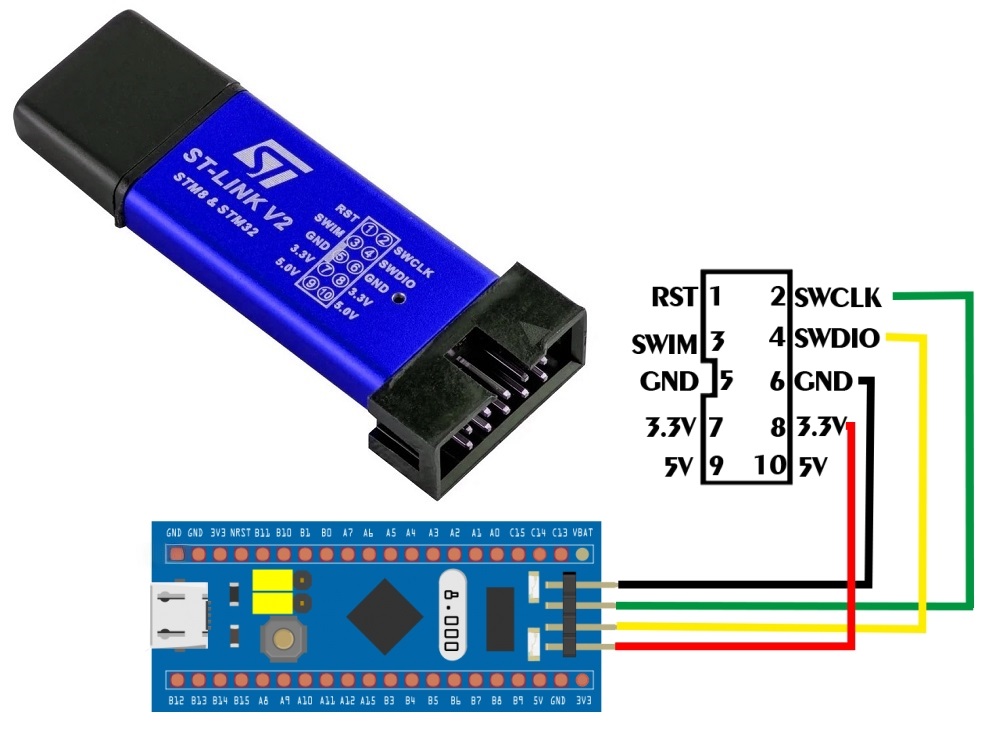
How to install the driver for STLINK V2
To start using this programmer, the first thing you must do is install the driver for this programmer to be recognized by your computer, in this case I will explain how to install the driver for computers that have WINDOWS 7, 8 and 10, perform the following steps:
1- Download the ST-LINK driver
2-Connect the STLINK to the computer.
3- Open the “Device Manager” of windows and verify the status of the driver, it will come out as follows:
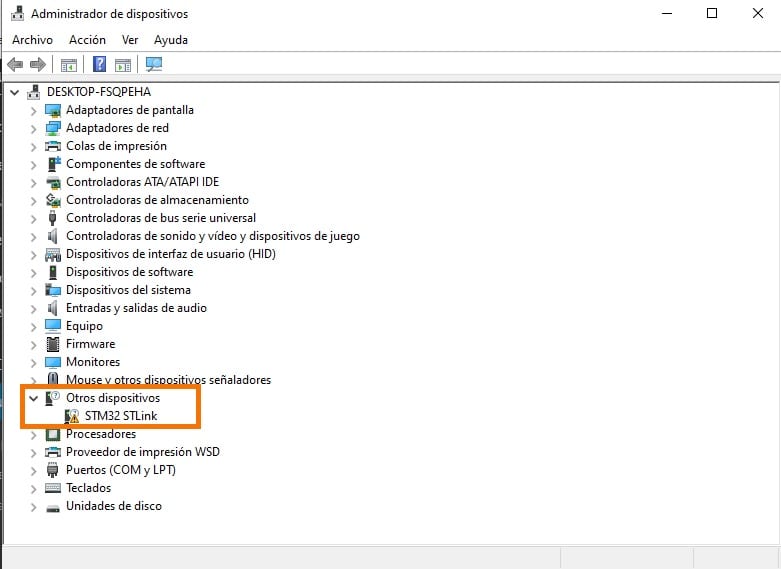
4- Since you downloaded the driver and verified the status of the driver, unzip the driver file and run the application called dpinst_amd64 for 64Bit systems and for 32Bits run the application dpinst_x86 .
5- Check again in device manager the status of the controller and if it appears as shown in the image, STLINK is ready.
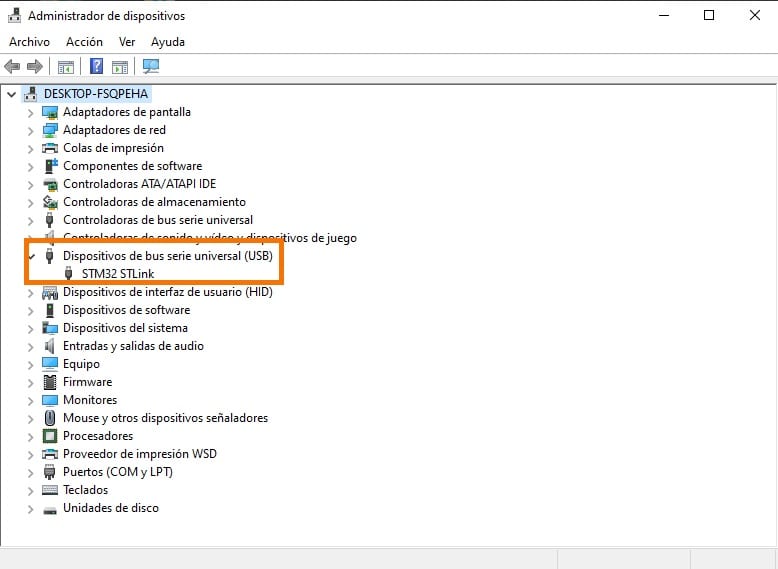
نظرات (0)
اولین نفری باشید که دیدگاهی را ارسال می کنید برای “پروگرامر ST-Link V2”
محصولات مشابه
ماژول پخش فایل های صوتی DF PLAYER
۱۱۸,۰۰۰ تومان
ماژول آمپلی فایر 2X10W کلاس D با تراشه PAM8610
۱۱۵,۰۰۰ تومان
ماژول رطوبت سنج خازنی خاک
۷۵,۰۰۰ تومان
ماژول تغذیه برد بورد
۷۲,۰۰۰ تومان
تگ RFID سر کلیدی فرکانس 13.56MHz
۲۰,۰۰۰ تومان
ماژول دما و رطوبت DHT11
ماژول راه انداز lcd 2×16 با ارتباط i2c چیپ PCF8574
۷۰,۰۰۰ تومان














دیدگاهها
هیچ دیدگاهی برای این محصول نوشته نشده است.