ماژول تايمر و ساعت XY-BJ
Setting
Supply voltage: DC 5V-60V
Weight: 34g
Features: buzzer alarm
Description of the functional mode
OPE: relay closing time
KEY: relay time
Period: PE-1 to PE-5, 5 periods
“—-“: function blocking
P-1
daily relay OPE closed / output pulse CLE relay open / output pulse
P-2
on day OPE relay closed / output pulse CLE relay off / output pulse
P-3
day of the month: OPE relay closed / output pulse CLE relay open / output pulse
P-4
month to month: OPE relay is closed / output pulse CLE Relay is open / output pulse
P-5
hours of the month at the beginning of the few days of the month, at the end of the various points
OPE relay is closed / output pulse The CLE relay is open / output pulse
How to set the time
In the time running interface, press and hold
1. The system will flash to display “YEA”, then enter the time setting interface.
At this moment, the two digits after “Year” flash and are set by DOWN and UP (a long press is supported);
2. Briefly press the SET screen “dAE” of the SET system after entering the “month / day” adjustment interface, this time “monthly” continues to flash, through DOWN, UP adjustment (long press );
3. Briefly press SET. At this time, “day” flashes. Adjust by DOWN and UP (long press);
4. Short press SET and the system will flash to display “HOU”, then enter into “Hour / Minute” setting interface. At this moment, “time” flashes continuously, and is set by DOWN and UP (long press is supported);
5. Briefly press SET, at this moment, “minute” flashes, through DOWN, UP setting (long press) press SET at this moment, repeat step 1;
6. After long press SET to release, the time will be changed according to the set parameters and exit the time setting interface.
How to set the parameters
On the running time interface, press and hold the SET button for 2 seconds to release the hand and the system enters the parameter setting interface
Step 1
select time period: PE-1 ~ PE-5 by short press UP, DOWN key to select;
Step 2
Select the mode: “—-” P-1 ~ P-5 (that is, set this period to the corresponding mode) by short pressing UP, DOWN key to select; (“—-” indicates that this period of time is hidden)
Step 3
After the mode selection is completed, short press SET to enter the time setting interface. In the time setting interface, press SET to change the parameters, start time “OPE”, end time “CLE”, date information “dAE”;
Step 4
Exit setting after setting the parameter. Press and hold the SET button for 2 seconds to release the hand. Check if the setting is legal. Save the setting if legal, and return to the time operation interface. If the parameter is incorrect, the “ERR” alert is displayed. (Stop time / date ≤ Start Time / Date error message) Return to the parameter setting interface.
Note
Stop time / date (CLE)> start time and date (OPE)
Additional Features
Any period can be set individually.
In the specific setting interface (after the second step), short press STOP to switch the output mode
OUT1: starting point on the relay, end point on the relay
OUT2: 1S pulse per hour output
In the specific setting interface (after the second step), press STOP to change the ringing mode
bLL0: ringing prohibited
bLL1: ringtone activation
Note: When ringing, press any key to stop ringing
Standby
1. CP sleep mode: no operation within five minutes, the digital tube automatically turns off the display, and the program works normally;
2. Od normal mode: digital tube is always on display;
3. In the time display interface, press and hold the STOP button for 2 seconds, then release it to switch between CP and Od states.
The current state flashes, then returns to the main interface.
Note: This module does not have a battery.
The suitable battery for this module is CR1220
Note: Images are for reference only See Product Specifications



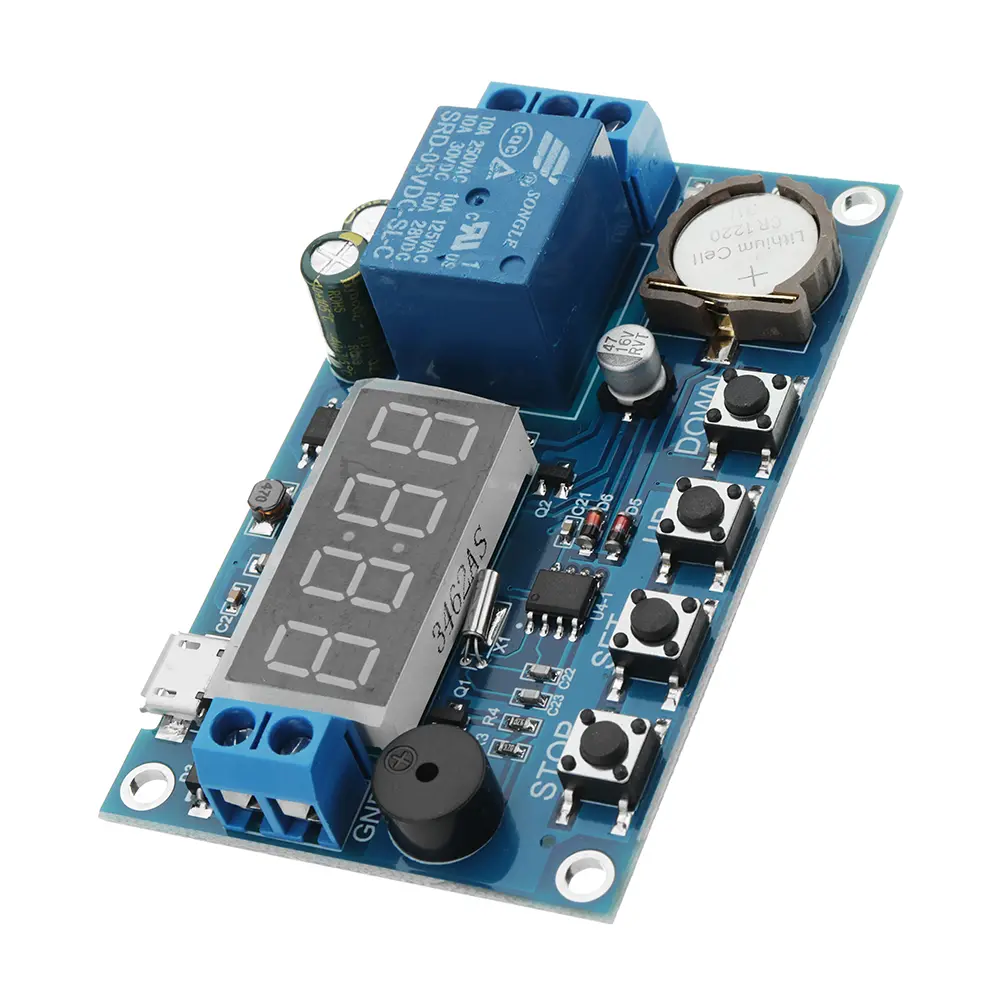
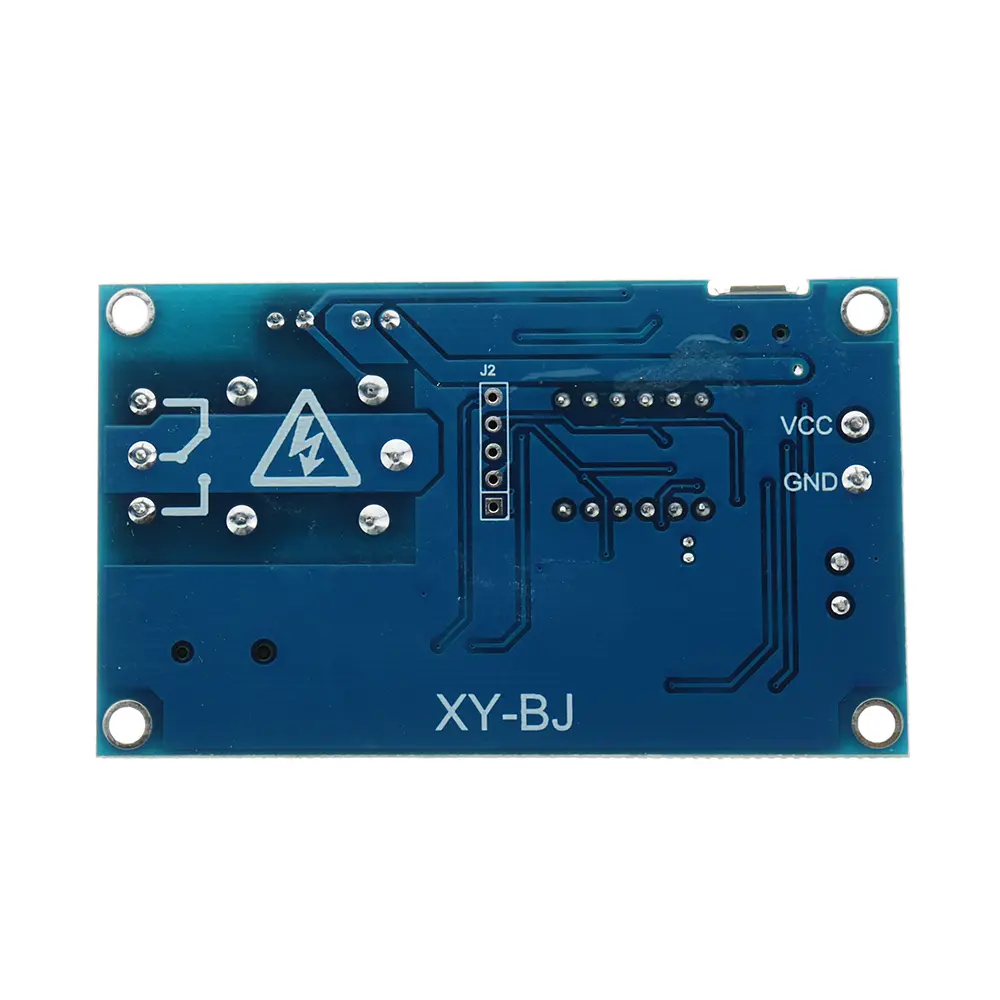




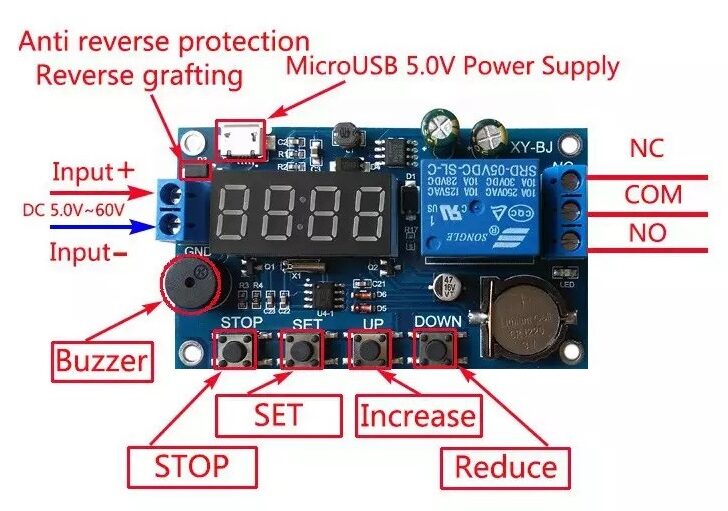
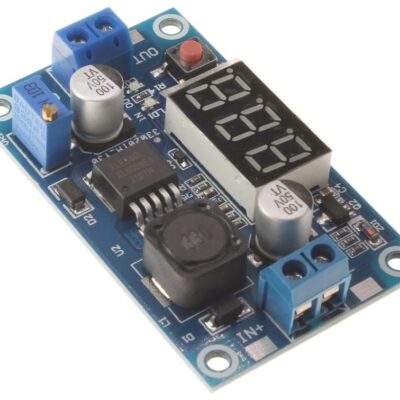
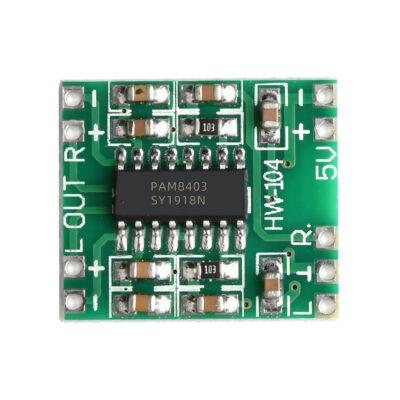

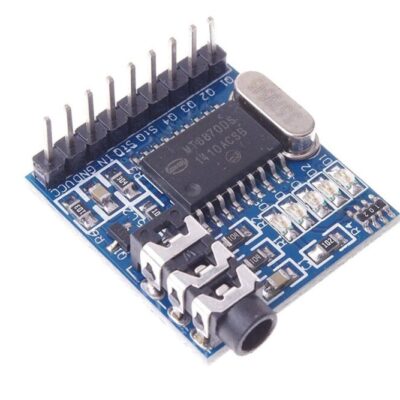






دیدگاهها
هیچ دیدگاهی برای این محصول نوشته نشده است.