

سنسور سنجش فشار مقاومتی RFP602
۲۶۷,۰۰۰ تومان
موجود در انبار
Description
The idea of the pressure sensor test is to convert the stress applied in the sensing region , of the sensor film into a change in the two-line resistance value and acquire the external stress change information using the stress-resistance calibration curve.
Geotechnical engineering triaxial test earth pressure test, sample pressure distribution test, bionic robot foot underground sensing, mammalian biting force test biological investigations, and other industrial areas may all benefit from this device.
The RFP602 membrane pressure sensor measures static and dynamic pressure on any contact surface, and the membrane pressure sensor converts the pressure applied to the sensor detection area into a resistance (analog) signal.
Then, according to the force-resistance calibration curve, information about the change in external pressure is obtained. The higher the pressure, the lower the sensor output resistance.
Specifications
Model: RFP-602
Sensor Type: Single Point
Sensitive Area Shape: Round
Sensor Principle: piezoresistive
Material Plate: PE Insulating
Measuring Range: 1kg
Operating Voltage: 3.3V – 5V
Sensitive Area Diameter:10mm
Sensor Thickness: 0.2mm
The Total Length of the Sensor: is 39mm
Terminal Type: Male Terminal
Pin Number: 2 Pins
Working Temperature: -25 ° C ~ 70 ° C
package include
1 x RFP602
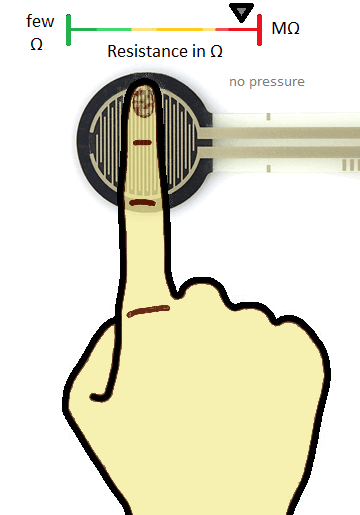
Step 1: Gather the Required Equipment
Arduino board (such as Arduino Uno)
Resistive Thin Film Pressure Sensor RFP602
Breadboard
Jumper wires
Step 2: Understand the Resistive Thin Film Pressure Sensor RFP602
The RFP602 is a resistive type pressure sensor that changes its resistance based on the applied pressure.
It typically has three pins: Vcc, Ground, and Signal.
The Signal pin is the output pin that connects to the Arduino to read the pressure value.
Step 3: Connect the RFP602 to the Arduino
Connect the Vcc pin of the RFP602 to a 5V pin on the Arduino.
Connect the Ground pin of the RFP602 to a Ground pin on the Arduino.
Connect the Signal pin of the RFP602 to an analog pin on the Arduino, for example, A0.
Step 4: Read the Pressure Value in Arduino
Here’s an example Arduino code to read the analog value from the Signal pin of the RFP602 and convert it to pressure in kilopascals (kPa):
// Define the analog pin used to read the pressure sensor
const int pressureSensorPin = A0;
void setup() {
// Initialize serial communication for debugging
Serial.begin(9600);
}
void loop() {
// Read the analog value from the pressure sensor
int analogValue = analogRead(pressureSensorPin);
// Convert the analog value to pressure in kPa
float pressure_kPa = analogValue * 0.2; // Assuming a linear relationship between analog value and pressure
// Print the pressure value to the serial monitor
Serial.print("Pressure (kPa): ");
Serial.println(pressure_kPa);
delay(1000); // Delay for 1 second
}
This code reads the analog value from the pressure sensor using the analogRead() function, converts it to pressure in kilopascals (kPa) assuming a linear relationship, and prints the pressure value to the serial monitor.
You can customize the conversion formula or calibration parameters based on the specifications provided by the manufacturer or specific to your application.
That’s it!You have now connected and read data from the Resistive Thin Film Pressure Sensor RFP602 using an Arduino.
Connecting RFP with Arduino Uno
Resistive, piezoresistive force sensor (scale), which can measure up to 5KG on a disk surface of approximately 10mm, compatible with Arduino and other development boards.
The sensor is flexible and very thin.
It connects to the board without polarity, like a resistor, but needs a 10K pull down resistor between GND and the Analog pin.
See the picture below.
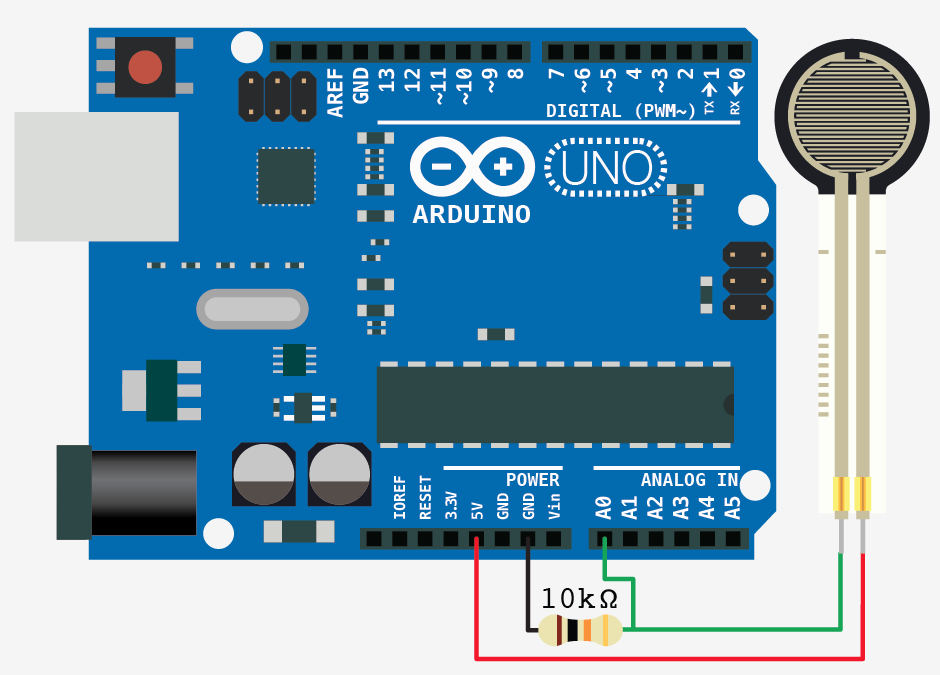





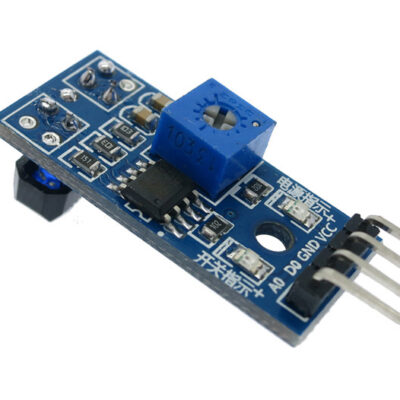


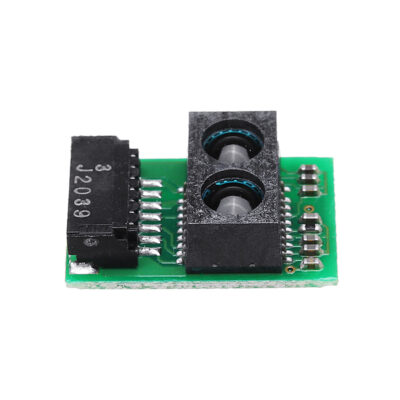
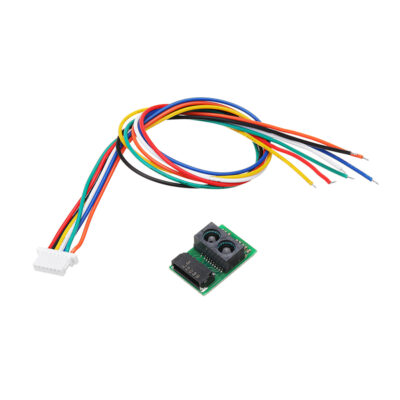




دیدگاهها
هیچ دیدگاهی برای این محصول نوشته نشده است.