- پروگرامرها
- دما و رطوبت
- سایر ماژول ها
- سنسور بخار سرد
- کی پد و جوی استیک
- ماژول GPS-GPRS
- ماژول رله و سوییچ
- ماژول شبکه
- ماژول نمایشگر
- ماژول های RF
- ماژول های RFID
- ماژول های پخش صدا
- ماژول های پردازش تصویر
- ماژول های تاریخ و ساعت
- ماژول های تغذیه – ولتاژ – جریان
- ماژول های ذخیره داده
- ماژول های شتاب سنج و ژیروسکوپ
- ماژول های مبدل
- ماژول های محافظ شارژ باتری
- ماژول های مولد پالس
- ماژول ولتمتر و آمپرمتر
سنسور سنجش فشار مقاومتی Resistive Force Sensor FSR402
28
نفر در حال مشاهده این محصول هستند!
دسته: سنسورها, فشار و ارتفاع
توضیحات
Resistive Force Sensor FSR402
You may heard about FSR that is Force Sensitive Resistors some times called as force sensor or pressure sensor those are a type of sensor designed to detect and measure physical force or pressure applied to a surface.
As name says, Electrical Resistance between terminals of FSR changes in response to the force applied.
These sensors are particularly useful in applications where it’s necessary to quantify or monitor the intensity of force exerted on an object or surface.
Interfacing Force Sensing Resistor FSR with Arduino gives lot of possibilities to measure the force on the go.
About FSR
Force Sensitive Resistor comes in different Shape and size, allowing them to be adapted to specific applications.
Whether integrated into electronic devices, interactive surfaces, or embedded within soft robotics, FSRs play a crucial role in translating physical interactions into measurable electrical signals.
It is a passive component that varies resistance when pressure or force is exerted on its sensitive area.
It is designed to detect pressure and force.
These types of sensors are very easy to use and implement in all types of electronic projects.
It is used in human touch control projects.
Applications of this sensor
Robotics
Keyboards
Musical instruments
Medical Device Controls
Weight measurement
Electronic navigation systems
SPECIFICATIONS AND FEATURES
FSR402 Sensor
Model: FSR402
Output signal: analog
Diameter: 18mm
Thickness: 0.4
Height: 32mm
Pressure induction range: 20g – 2kg
3M tape account to stick to surface
Datasheet: FSR 402
How FSR Works?
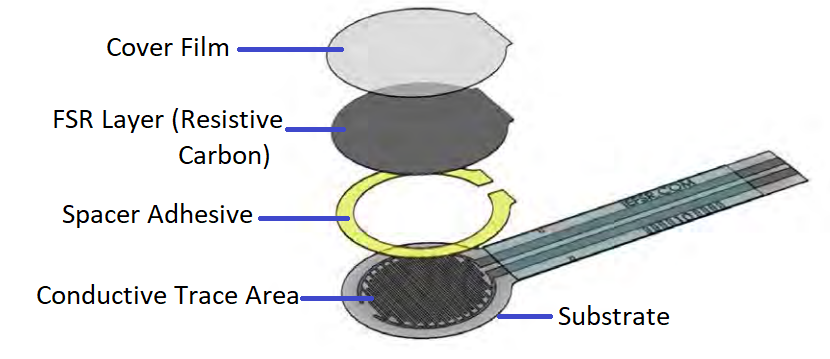
FSRs consist of a thin, flexible material with embedded conductive Trace Area and Resistive Carbon layer.
These two layers are separated by Spacer Adhesive leaving some tiny space between them.
When force is applied to the surface of the FSR through cover film, the Conductive Trace Area come closer to the Resistive Carbon, resulting in a decrease in electrical Resistance Value.
The change in Resistance is proportional to the force applied on the FSR, FSRs are reliable tools for measuring force levels in various electronic and interactive systems.
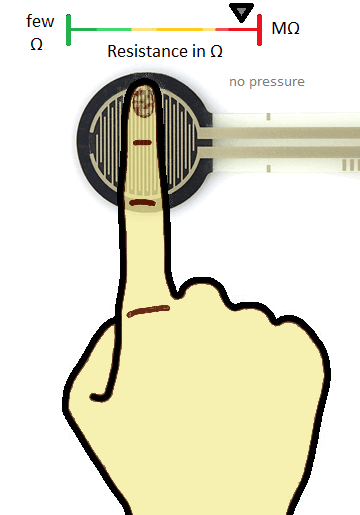
By default Most FSRs are have High Resistance when there is no pressure above it, that is greater than 1MΩ, Gives KΩ Range Resistance, When mild pressure applied to it. FSRs will give nearly few Ω Resistance when maximum force applied to it. Force required and Resistance value will be depend on the Shape and Size of FSR.
Connecting FSR with Arduino Uno
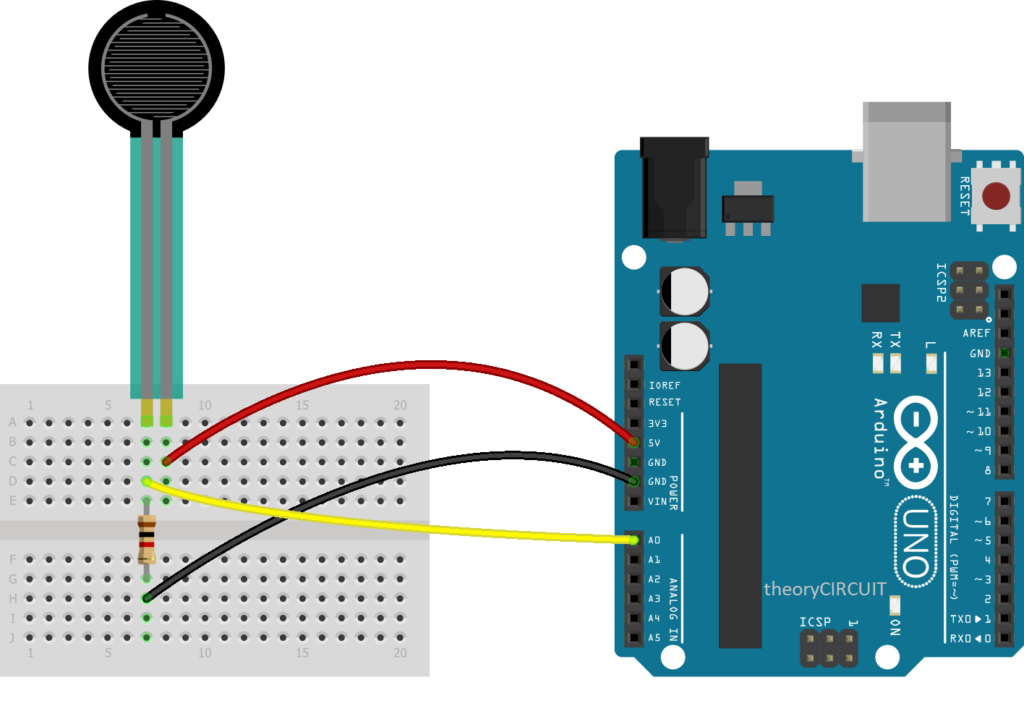
FSR With Arduino Code
/* theoryCIRCUIT.com // don't remove this line * Example Arduino Code to Test Force Sensitive Resistor (FSR) through Serial Monitor */ const int fsrPin = A0; // Connect FSR to Analog Pin A0 void setup() { Serial.begin(9600); // Initialize serial communication } void loop() { int fsrValue = analogRead(fsrPin); // Read analog value from FSR // Map the analog reading to force levels int forceLevel = map(fsrValue, 0, 1023, 0, 4); // Categorize force levels String forceCategory; switch (forceLevel) { case 0: forceCategory = "Very Light"; break; case 1: forceCategory = "Light"; break; case 2: forceCategory = "Moderate"; break; case 3: forceCategory = "Strong"; break; case 4: forceCategory = "Very Strong"; break; } Serial.print("FSR Value: "); Serial.print(fsrValue); Serial.print(" | Force Level: "); Serial.print(forceLevel); Serial.print(" | Category: "); Serial.println(forceCategory); // Print force category to the serial monitor delay(500); // Delay for better readability, adjust as needed }
نظرات (0)
اولین نفری باشید که دیدگاهی را ارسال می کنید برای “سنسور سنجش فشار مقاومتی Resistive Force Sensor FSR402”
محصولات مشابه
فرستنده گیرنده مادون قرمز CNY70
ماژول تشخیص مانع مادون قرمز E18-D80NK
۱۷۷,۰۰۰ تومان
سنسور تشخیص سطح آب
ماژول فرستنده گیرنده مادون قرمز TCRT5000
تماس بگیرید
ماژول سنسور لرزش و ویبره
ماژول تشخیص حرکت بدن HC-SR505
ماژول تشخیص سطح آب
۲۴,۰۰۰ تومان
ماژول فاصله سنج التراسونیک SRF05
۱۴۴,۰۰۰ تومان







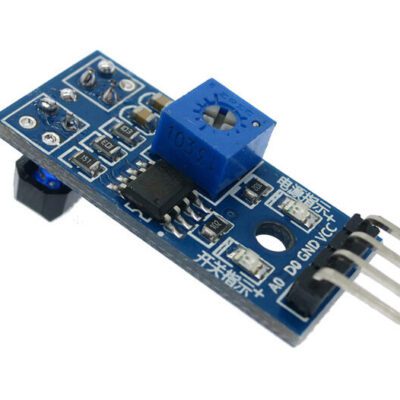
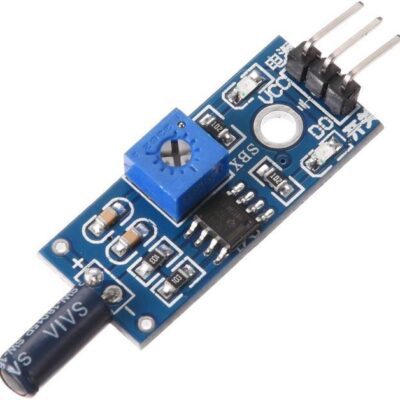





دیدگاهها
هیچ دیدگاهی برای این محصول نوشته نشده است.