سنسور دمای دیجیتال DS18B20
۱۹,۰۰۰ تومان
| Output Type |
Digital |
|---|---|
| Accuracy |
0.5 C° |
| Configuration |
Local |
| Resolution |
12bit |
| Interface Type |
1-Wire |
| Type |
Thermometers and Thermostats |
| Mounting Style |
Through Hole |
| Supply Voltage (Min) |
3V |
| Supply Voltage (Max) |
5.5V |
| Minimum Operating Temperature |
-55 C° |
| Maximum Operating Temperature |
125 C° |
| Brand |
Dallas Semiconductor |
| Package |
TO-92 |
موجود در انبار
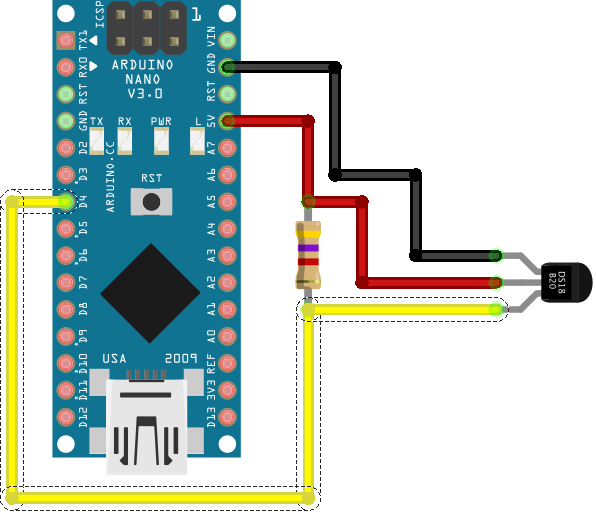
Example
In order to read the temperatures of the DS18B20, we need to use the 1-Wire library and the library Dallas Temperature.
In the first example, we will read a single sensor located on digital pin 5.
#include <OneWire.h>
#include <DallasTemperature.h>
const int oneWirePin = 5;
OneWire oneWireBus(oneWirePin);
DallasTemperature sensor(&oneWireBus);
void setup() {
Serial.begin(9600);
sensor.begin();
}
void loop() {
Serial.println("Leyendo temperaturas: ");
sensor.requestTemperatures();
Serial.print("Temperatura en sensor 0: ");
Serial.print(sensor.getTempCByIndex(0));
Serial.println(" ºC");
delay(1000);
}When using the getTempCByIndex function, the index is the sensor number. With this function we can read more than one sensor installed on a bus, but we would have problems knowing which sensor is which index.
Therefore, in case of having multiple sensors, it is normal that we access directly through the 64-bit address of the device. To know this address, we have to use the following sketch, which scans the 1-Wire bus and displays its address in hexadecimal (grouped into 8 two-digit numbers) on the screen.
#include <OneWire.h>
const int oneWirePin = 5;
OneWire oneWireBus(oneWirePin);
void setup(void) {
Serial.begin(9600);
discoverOneWireDevices();
}
void discoverOneWireDevices(void) {
byte i;
byte present = 0;
byte data[12];
byte addr[8];
Serial.println("Buscando dispositivos 1-Wire");
while(oneWireBus.search(addr)) {
Serial.println("Encontrado dispositivo 1-Wire en direccion");
for( i = 0; i < 8; i++) {
Serial.print("0x");
if (addr[i] < 16) {
Serial.print('0');
}
Serial.print(addr[i], HEX);
if (i < 7) {
Serial.print(", ");
}
}
if ( OneWire::crc8( addr, 7) != addr[7]) {
Serial.print("Error en dispositivo, CRC invalido!\n");
return;
}
}
Serial.println("Búsqueda finalizada");
oneWireBus.reset_search();
return;
}
void loop(void) {
// nada que hacer aqui
}Once we have the device addresses, we could read multiple sensors on the same 1-Wire bus.
In the following example we read two sensors from which we have already obtained their address, one inside and one outside a home, accessing through its address.
#include <OneWire.h>
#include <DallasTemperature.h>
const int oneWirePin = 5;
OneWire oneWireBus(oneWirePin);
DallasTemperature sensors(&oneWireBus);
DeviceAddress insideThermometer = { 0x28, 0x94, 0xE2, 0xDF, 0x02, 0x00, 0x00, 0xFE };
DeviceAddress outsideThermometer = { 0x28, 0x6B, 0xDF, 0xDF, 0x02, 0x00, 0x00, 0xC0 };
void setup(void)
{
Serial.begin(9600);
sensors.begin();
sensors.setResolution(insideThermometer, 10);
sensors.setResolution(outsideThermometer, 10);
}
void printTemperature(DeviceAddress deviceAddress)
{
float tempC = sensors.getTempC(deviceAddress);
if (tempC == -127.00) {
Serial.print("Error getting temperature");
} else {
Serial.print(tempC);
Serial.println(" ºC");
}
}
void loop(void)
{
Serial.println("Leyendo temperaturas");
sensors.requestTemperatures();
Serial.print("Temperatura interior: ");
printTemperature(insideThermometer);
Serial.print("Temperatura exterior: ");
printTemperature(outsideThermometer);
Serial.println("-------");
delay(2000);
}

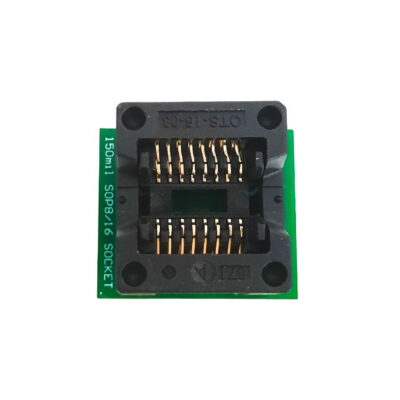







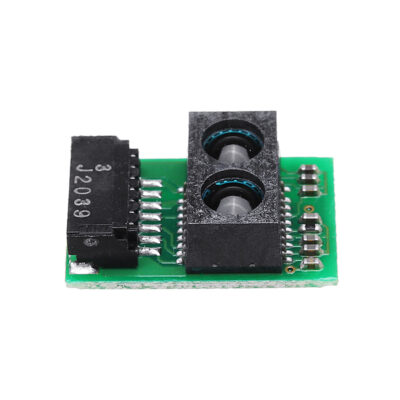
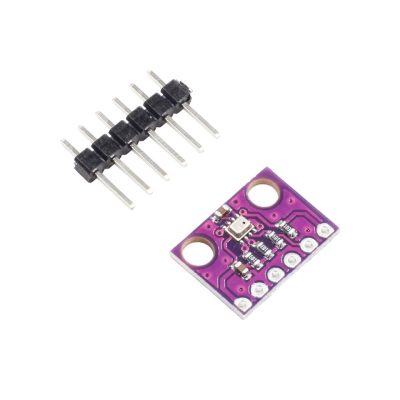



دیدگاهها
هیچ دیدگاهی برای این محصول نوشته نشده است.