- پروگرامرها
- دما و رطوبت
- سایر ماژول ها
- سنسور بخار سرد
- کی پد و جوی استیک
- ماژول GPS-GPRS
- ماژول رله و سوییچ
- ماژول شبکه
- ماژول نمایشگر
- ماژول های RF
- ماژول های RFID
- ماژول های پخش صدا
- ماژول های پردازش تصویر
- ماژول های تاریخ و ساعت
- ماژول های تغذیه – ولتاژ – جریان
- ماژول های ذخیره داده
- ماژول های شتاب سنج و ژیروسکوپ
- ماژول های مبدل
- ماژول های محافظ شارژ باتری
- ماژول های مولد پالس
- ماژول ولتمتر و آمپرمتر
سنسور اثر انگشت FINGER PRINT AS608
15
نفر در حال مشاهده این محصول هستند!
دسته: کی پد و جوی استیک, ماژول ها
توضیحات
As608 Digital Fingerprint Sensor Reader
The As608 Fingerprint Sensor is a biometric sensor that allows for internal digital image processing systems with a DSP (Digital Signal Processor).
It also includes database comparison and database updating capabilities.
The device works with the serial protocol, so it can be used with any microcontroller or development board.
The device has the capacity to store up to 162 fingerprints in its internal FLASH memory.
The device’s LED lights up whenever it is taking images for fingerprints.
How does As608 Fingerprint Reader work
The As608 Fingerprint Sensor includes 2 processes:
Fingerprint registration process.
Fingerprint adjustment process (divided into fingerprint comparison and search with database).
SPECIFICATIONS AND FEATURES
Type: Fingerprint Sensor
Model: AS608
Product dimensions: 45 x 20 x 18.5mm
Supply voltage: 3.6 to 6.0 VDC
Operating current: 120mA max
Peak current: 150mA max
Interface: Serial/UART TTL
Acquisition time less than 1 second
Baud rate: 9600, 19200, 28800, 38400, 57600 (Default is 57600)
Window area: 15mm x 17mm
Storage capacity: 162 templates
5 Security Levels
Operating temperature: -20ºC to 50ºC (Relative Humidity 40% to 85%)
Weight: 14g
Pins
V+ : Supply voltage
TX
RX
GND
Application
Smart locks
Security boxes
POS devices
Access control systems
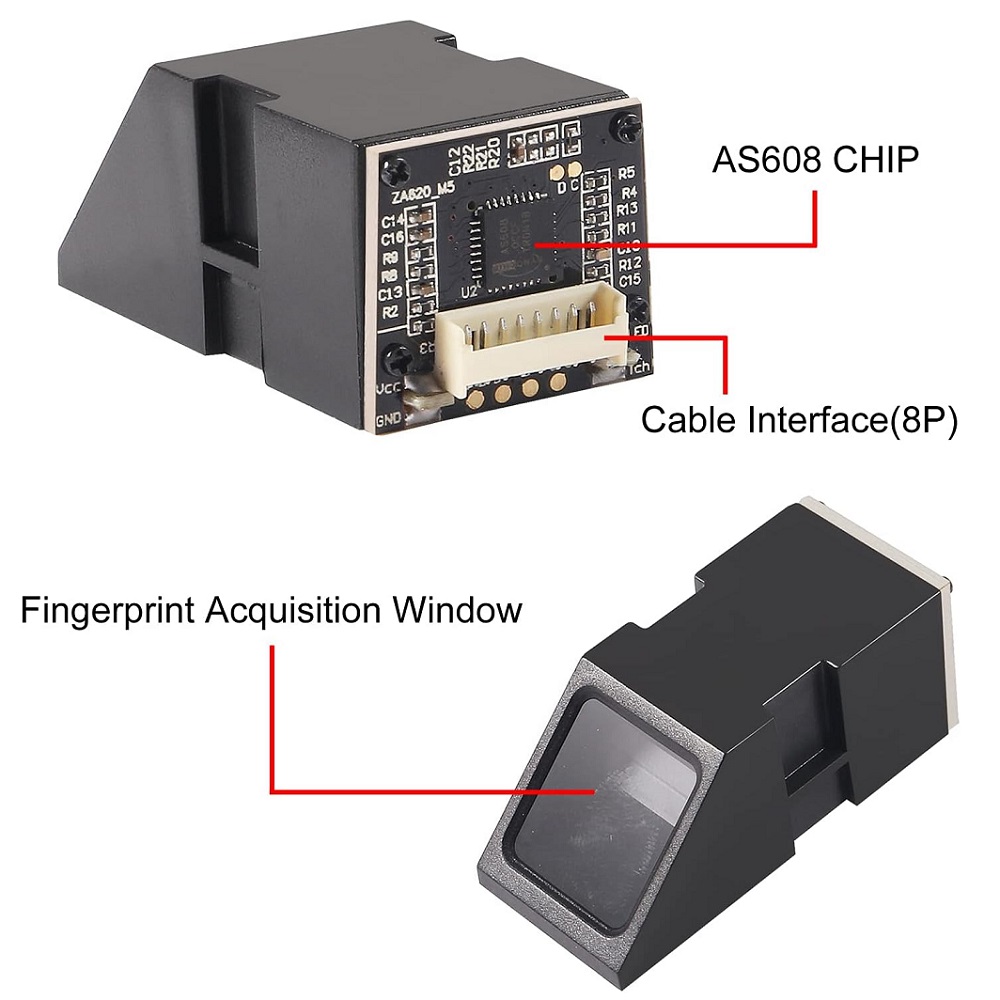
How to use the As608 Fingerprint Reader
To use the As608 Fingerprint Reader with Arduino Uno, make the following connections shown in the following image:
5V from the Arduino Uno connect to the V+ pin of the reader
GND of the Arduino UNO connect to the reader GND pin
Pin 2 of the Arduino Uno connect to the Tx pin of the reader
Pin 3 of the Arduino Uno connect to the Rx pin of the reader
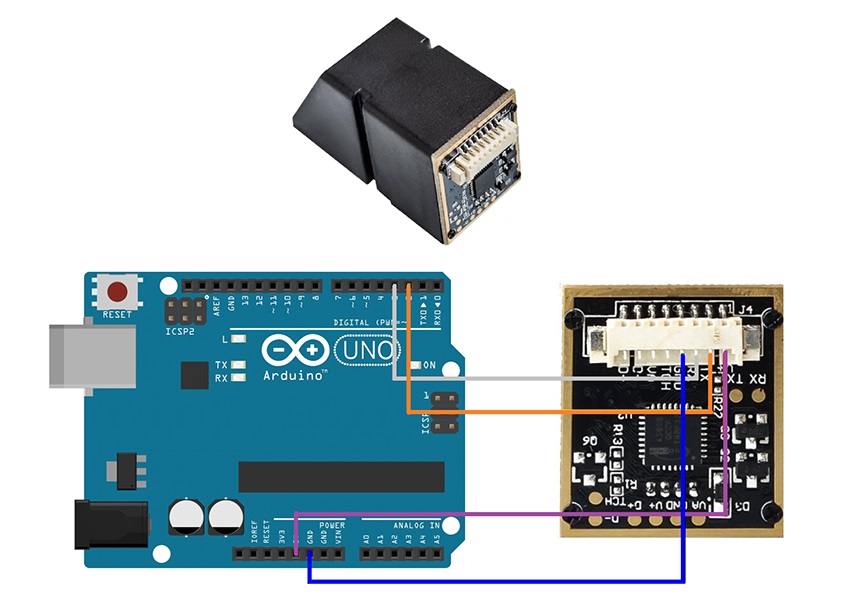
To program the Digital Fingerprint Sensor Reader you only have to download the library made available to us by Adafruit-Fingerprint-Sensor-Library that must be installed in the Arduino IDE. Below you will have an example of how to do it:
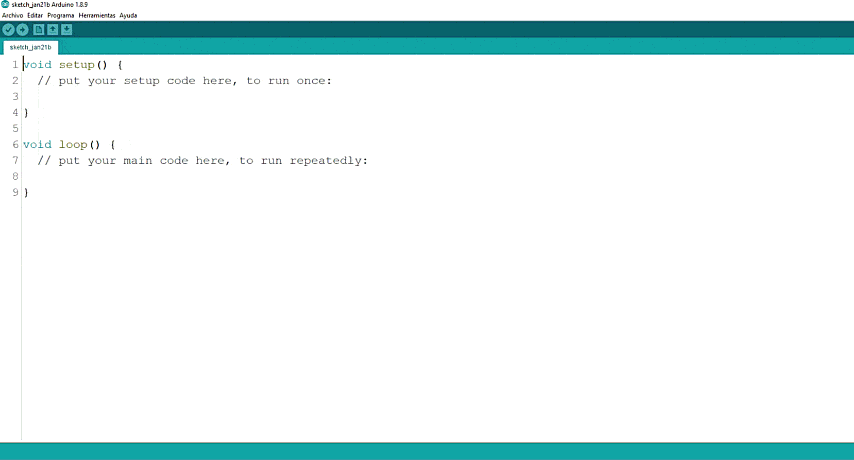
After loading the library, go to the File tab, click on it, select Example and search for “Adafruit Fingerprint Sensor Library”, click on it and open the example called “enroll”, verify that you have the Arduino uno board and the respective port selected and load the code.
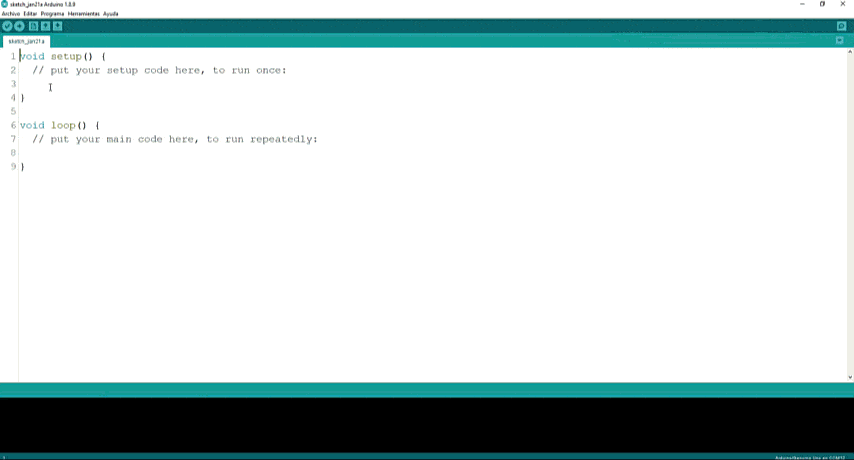
Once the “enroll” code has been loaded to the Arduino board, open the serial monitor and select the baud at 9600 and change to a new line, it will ask you to enter an “ID” so that the fingerprint is saved, enter the “ID” then enter The finger you want to register to that “ID” will ask you to remove the finger and put it back in to completely register the fingerprint. Below is an example of how to do it:
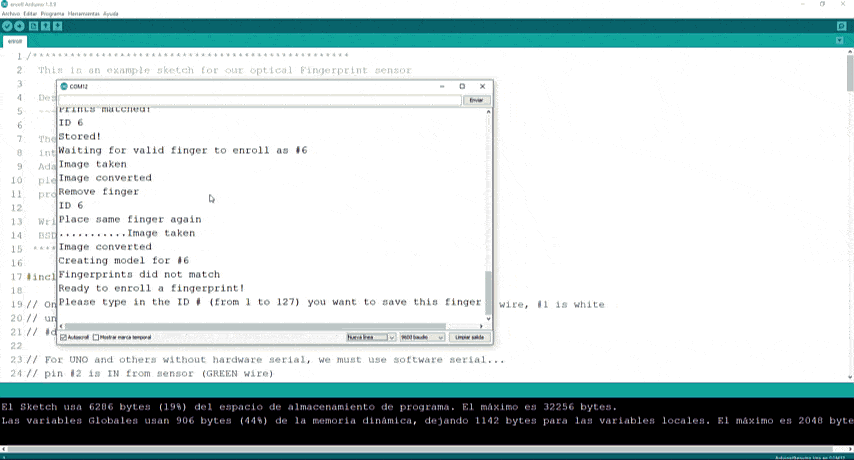
Load the fingerprint example
Now that you have registered the fingerprints, we open and load the example from the library, “fingerprint”.
Here is an example:
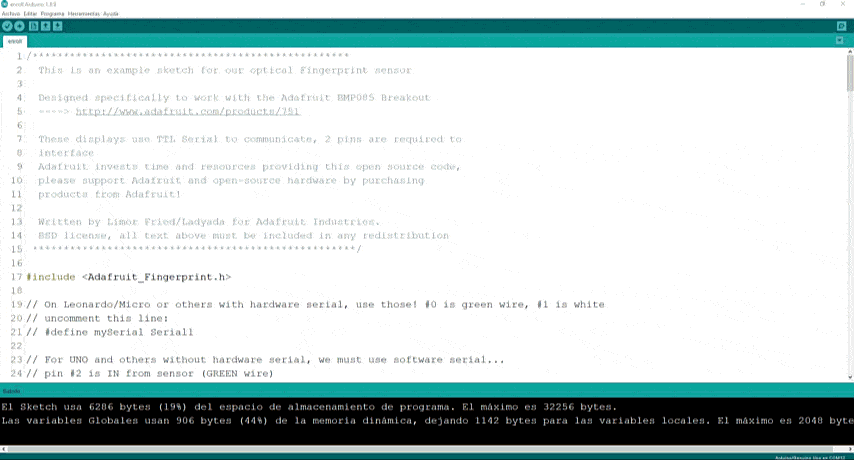
This program is responsible for scanning the fingerprints and comparing them with the ones we have saved. If there is a match, it will inform us through the serial port showing the ID number corresponding to the fingerprints that we have registered, just open the serial monitor and verify if your fingerprints were loaded and if they are the correct ones, as shown below:
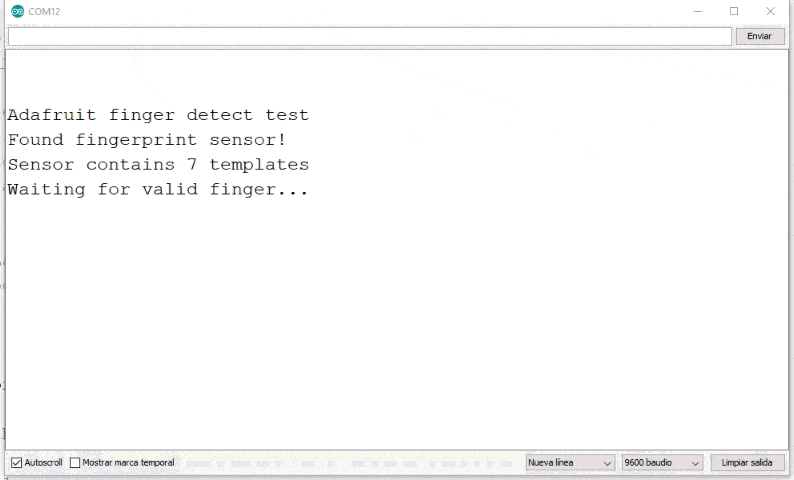
نظرات (0)
اولین نفری باشید که دیدگاهی را ارسال می کنید برای “سنسور اثر انگشت FINGER PRINT AS608”
محصولات مشابه
ماژول کاهنده LM2596 حداکثر جریان خروجی 3 آمپر
۶۵,۰۰۰ تومان
ماژول پخش فایل های صوتی DF PLAYER
۱۰۵,۰۰۰ تومان
ماژول آمپلی فایر استریو 3 وات PAM8403 همراه با ولوم متغیر
ماژول رطوبت سنج خازنی خاک
۵۵,۰۰۰ تومان
ماژول وای فای و بلوتوث ESP32-CAM
ماژول دما و رطوبت DHT11
مبدل USB به سریال RS485
۹۸,۰۰۰ تومان














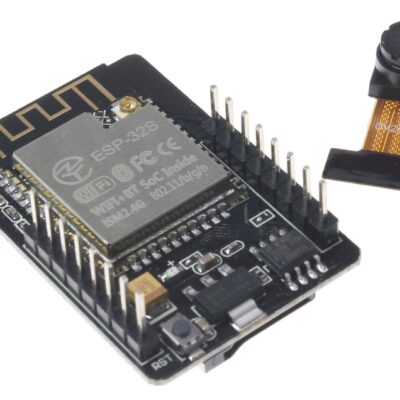




دیدگاهها
هیچ دیدگاهی برای این محصول نوشته نشده است.