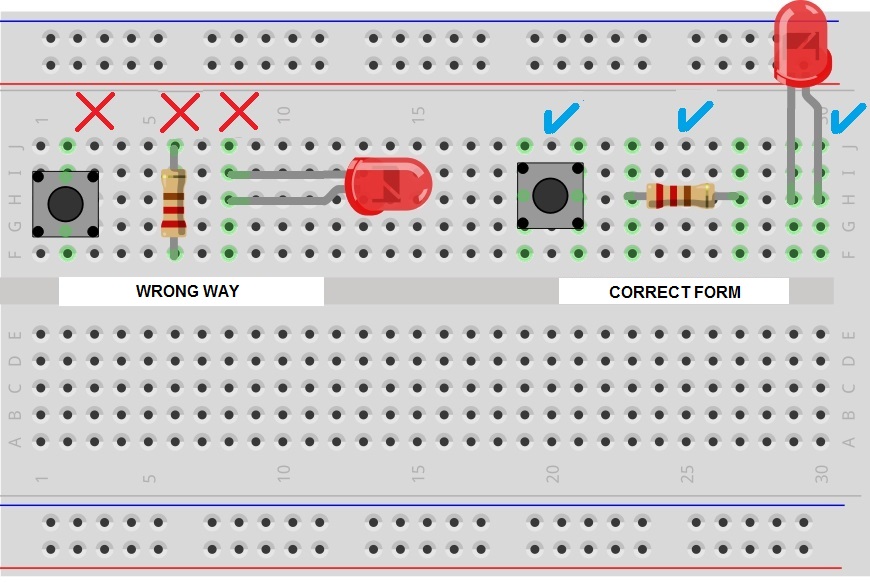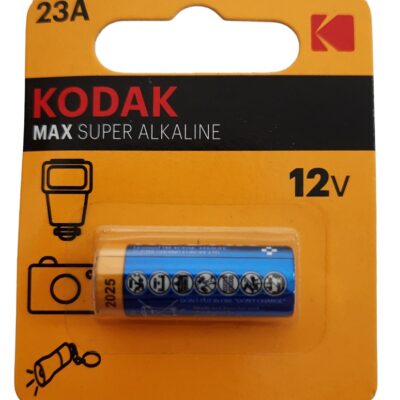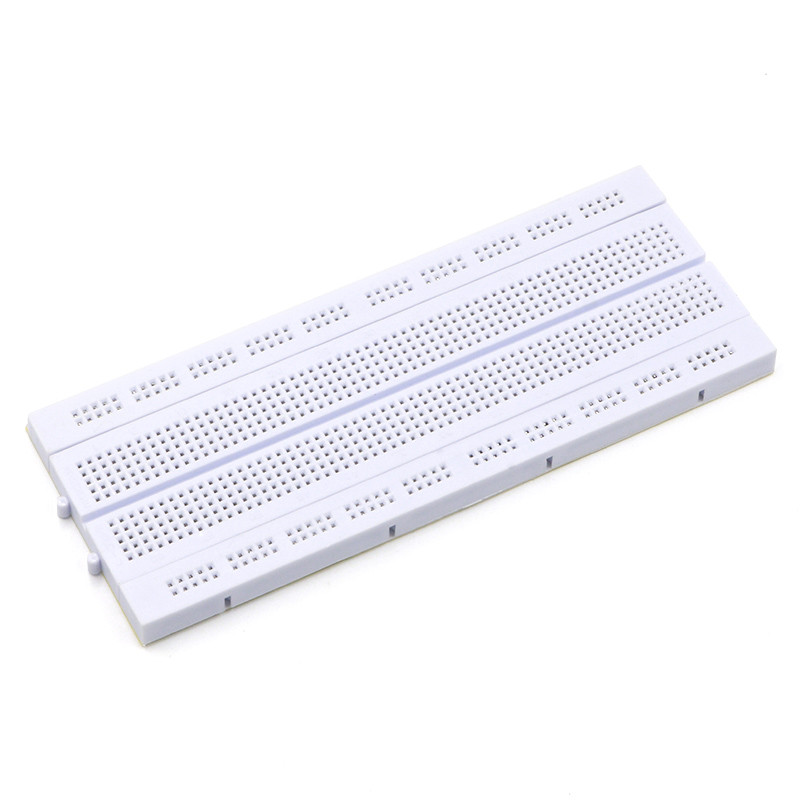برد بورد Bread Board مدل GL
۸۰,۰۰۰ تومان
موجود در انبار
Breadboard GL
Experimental breadboard for laboratory and hobby
Breadboard by breadboard
– 1x contact clamp, 640 contacts
– 2x distribution terminal, 200 contacts
– Dimensions: 55 x 165 x 9 mm
– Grid dimension: 2.54 mm
– Contact arrangement: from A to E and from F to J
What is a breadboard?
A breadboard is a solderless device for temporary prototype with electronics and test circuit designs.
Most electronic components in electronic circuits can be interconnected by inserting their leads or terminals into the holes and then making connections through wires where appropriate.
The breadboard has strips of metal underneath the board and connect the holes on the top of the board.
Internal Connections
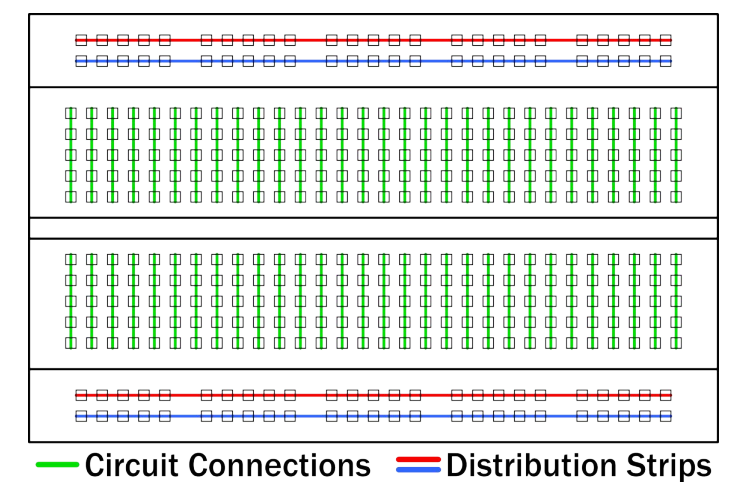
Note that the top and bottom rows of holes are connected horizontally and split in the middle while the remaining holes are connected vertically.
How to use a Breadboard?
A breadboard is divided into 3 regions
1.Central channel
It is the region located in the middle of the breadboard, it is used to properly place integrated circuits.
2.Buses
The buses are located at both ends of the Breadboard, they are represented by the red lines (positive or voltage buses) and blue (negative or ground buses) and they drive according to these, there is no physical connection between them. The power supply is usually connected here.
3.Connection tracks
The tracks are located in the central part of the Breadboard, here you can connect your circuit considering that they are vertical columns in a linear manner.
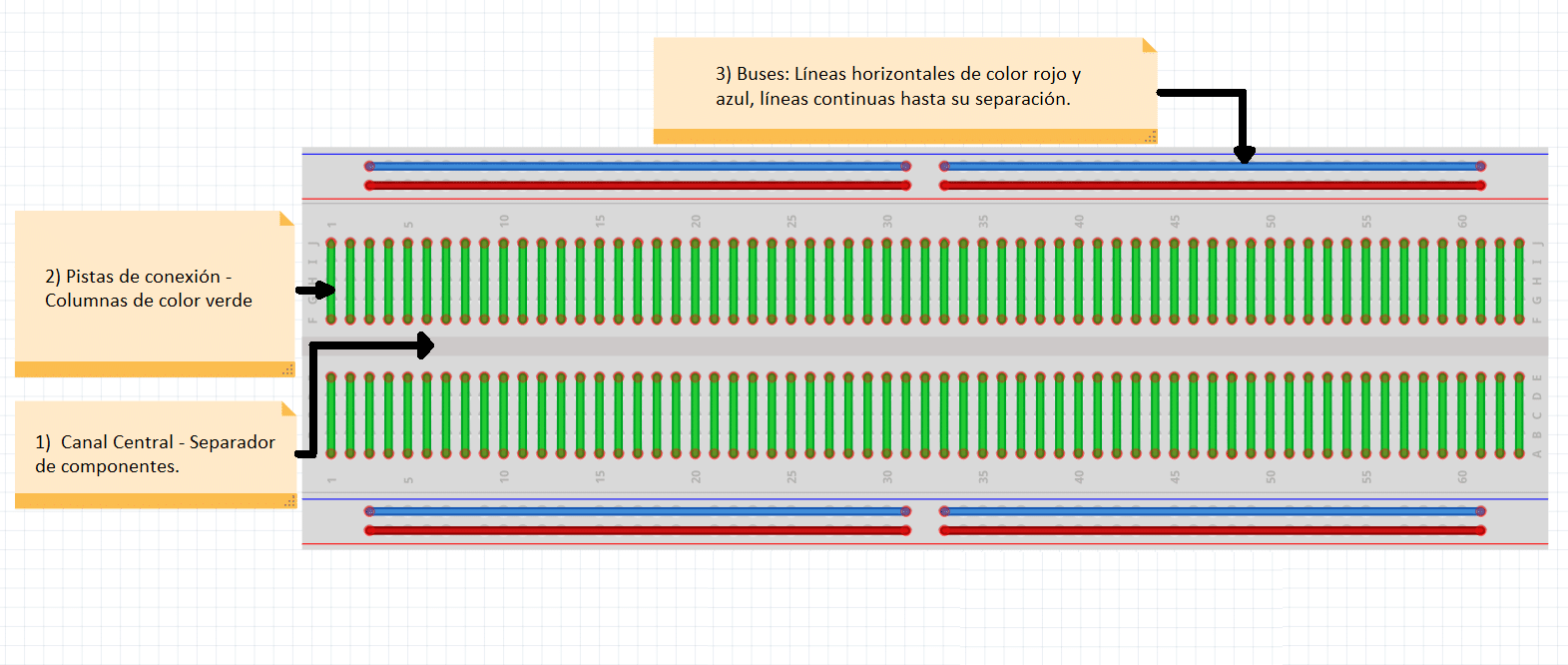
Errors when connecting components to a breadboard
The typical mistake when connecting a component to the Breadboard is to connect it to a single vertical connection track, this is wrong and will short the component so each pin has to be connected to a different connection track.
The following image shows the correct and incorrect way to insert components into a breadboard