ATTINY85 Development Board
The ATtiny85 based mini development board is similar to the Arduino, but cheaper and smaller (of course a bit less powerful).
With a whole host of shields to extend its functionality and the ability to use the familiar Arduino IDE, this ATTINY85 USB Development Board is a great way to jump into microcontroller electronics.
ATtiny85 based microcontroller development board come with the USB interface. Coding is similar to Arduino, and it uses the familiar Arduino IDE for development. This is a digispark clone.
It has 6 port with several functions. Depending on the programming (with Arduino IDE) can it have 6 digital I/O, 4 analog inputs or 3 PWM outputs.
Features
Support for the Arduino IDE 1.0 + (OSX/Windows/Linux).
Power via USB or External Source or 7-16 v to 5 v (automatic selection).
The On – board, 150 ma 5 v Regulator.
6 I/O Pins (2 inform the for USB only if your program actively communicates over USB, otherwise you can use all 6 even if you are programming via USB).
8 k Flash Memory (about 6 k after bootloader).
The I2C and SPI (vis USI).
PWM on 3 pins (more possible with Software PWM).
The ADC on 4 pins.
The Power LED and the Test/Status leds.
Package Includes
1 x ATTINY85 Development Board
Program in Arduino IDE
You will require the following drivers to be able to use the ATtiny85 development card, download them HERE , either for 32/64 bits. Then we will proceed to configure it in the Arduino IDE suite as follows:
We select “Files / preferences” in the Arduino IDE.
We find the field “Manager of additional card URLs”.
We paste the following URL into the field (we will use a comma if there is any other URL in the list):
http://digistump.com/package_digistump_index.json
Click OK to save.
We select “Tools/Board/Card Manager” and write Digistump AVR Boards in the search field.
Then we click on Digistump AVR Boards by Digistump and select install.
Once the installation is completed, we select close.
Return to the menu Tools>Programmer, select AVRISP mskII and Tools -> Board and select the board «Digistump (Default – 16.5MHz)
You can now start programming on the ATtiny85 development board!!
Tutorial for using Digispark



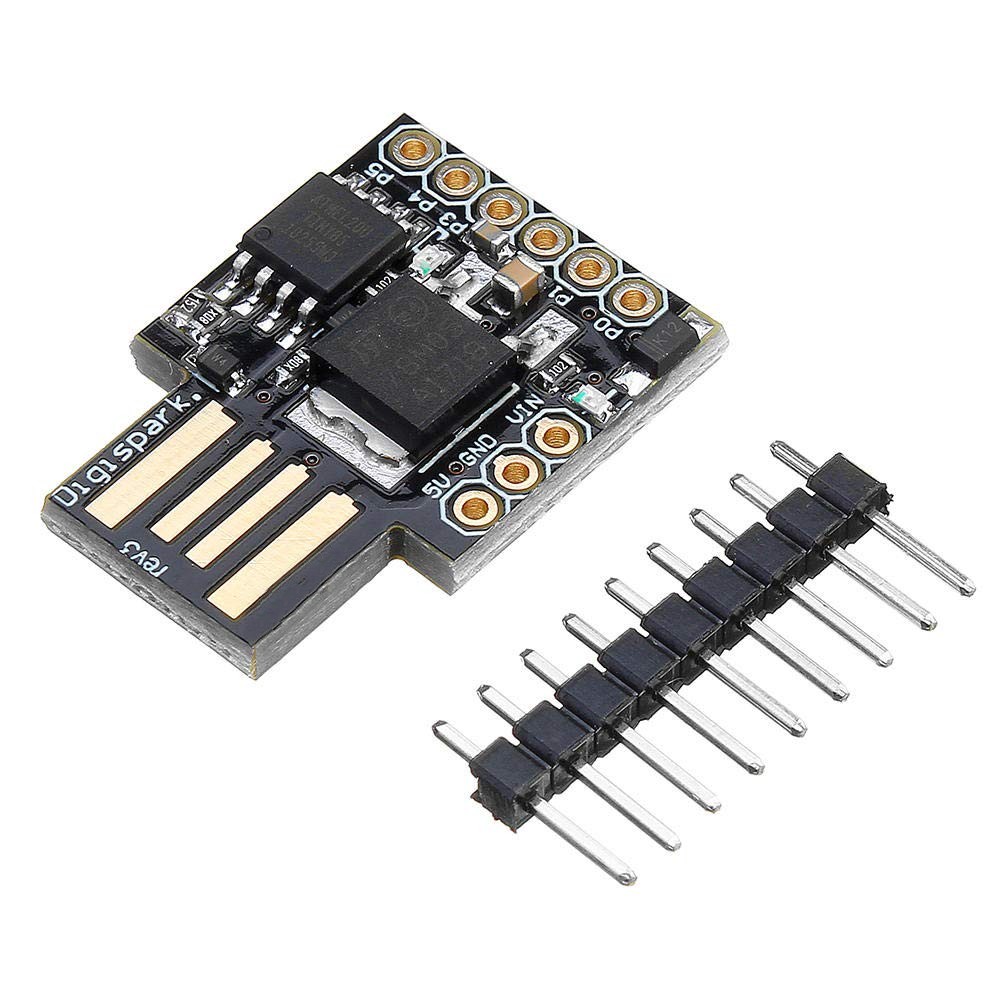
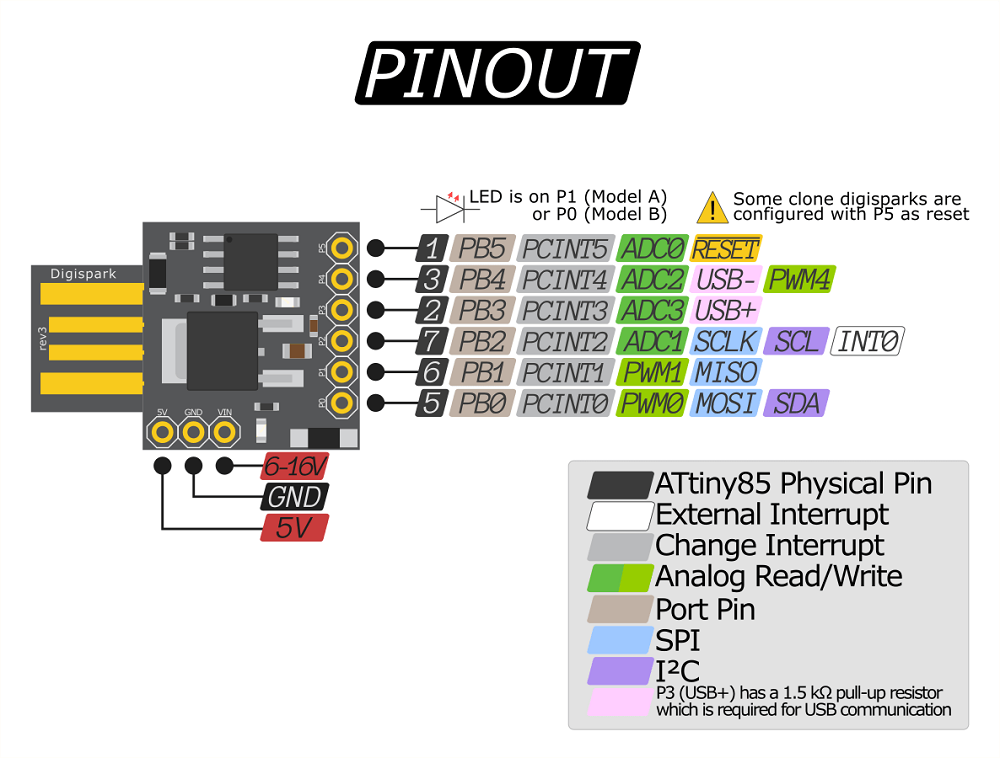


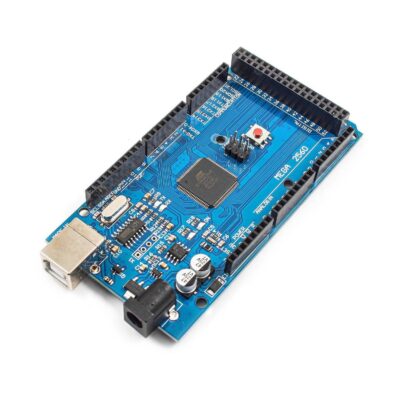
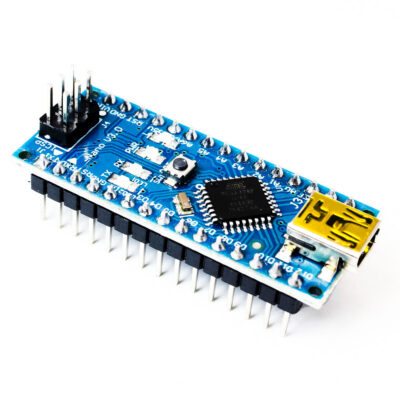



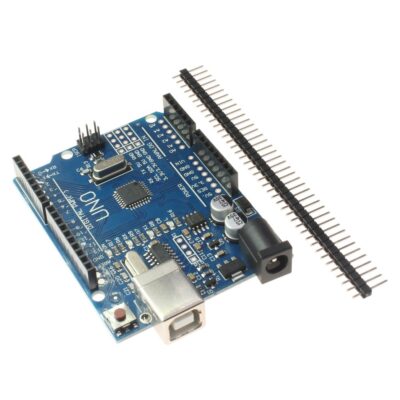
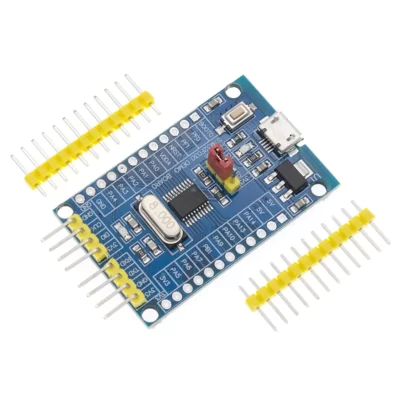
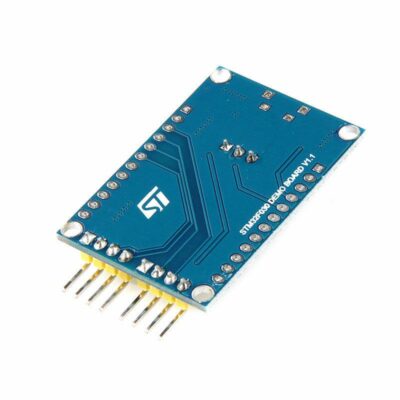
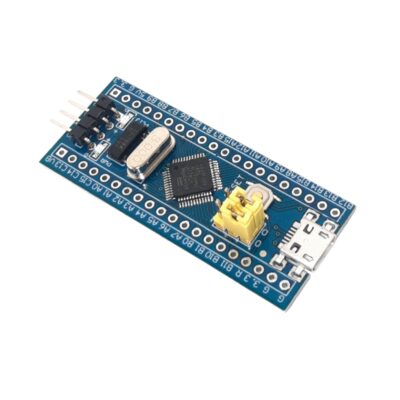
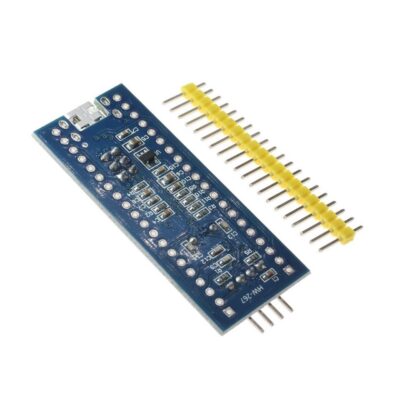

دیدگاهها
هیچ دیدگاهی برای این محصول نوشته نشده است.